Guides and FAQs to use Google Maps Extractor
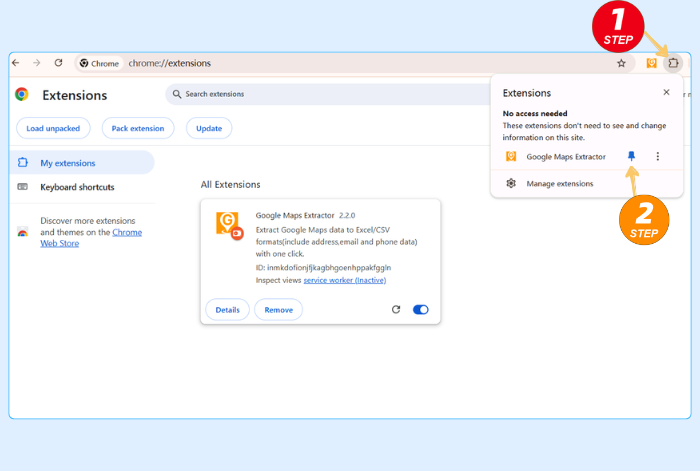
How to Install Google Maps Extractor Extension?
Install Google Maps Extractor extension to capture business details like emails, phone numbers, locations, social profiles efficiently. You can export data to CSV in seconds - fast, accurate, and efficient!
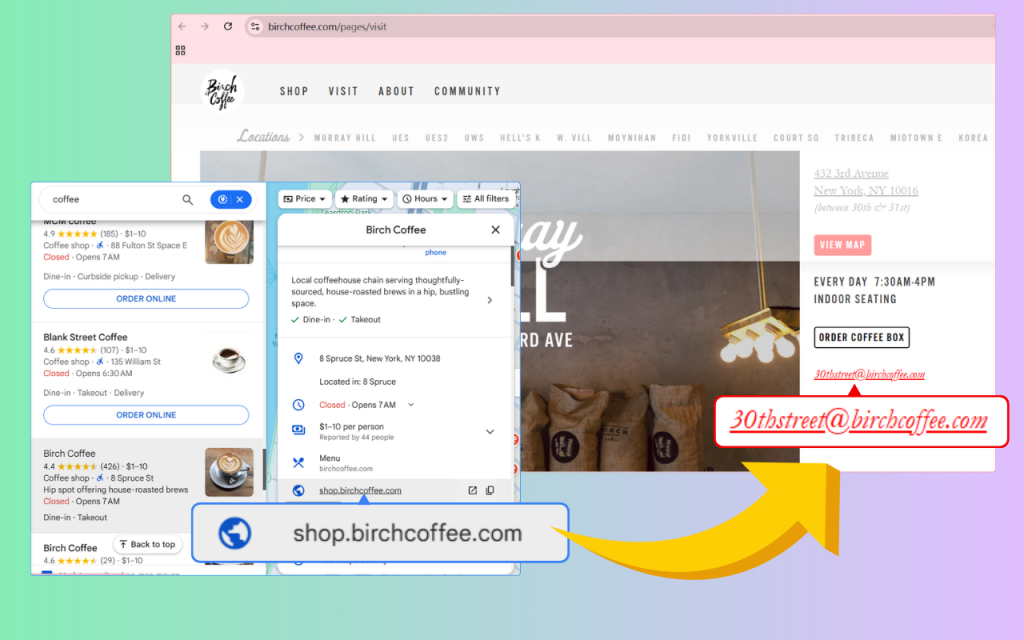
How to Extract Emails from Google Maps?
Using Google Maps Extractor to automate the extraction of contact details directly from Google Maps, such as email addresses, phone numbers, websites, and more.
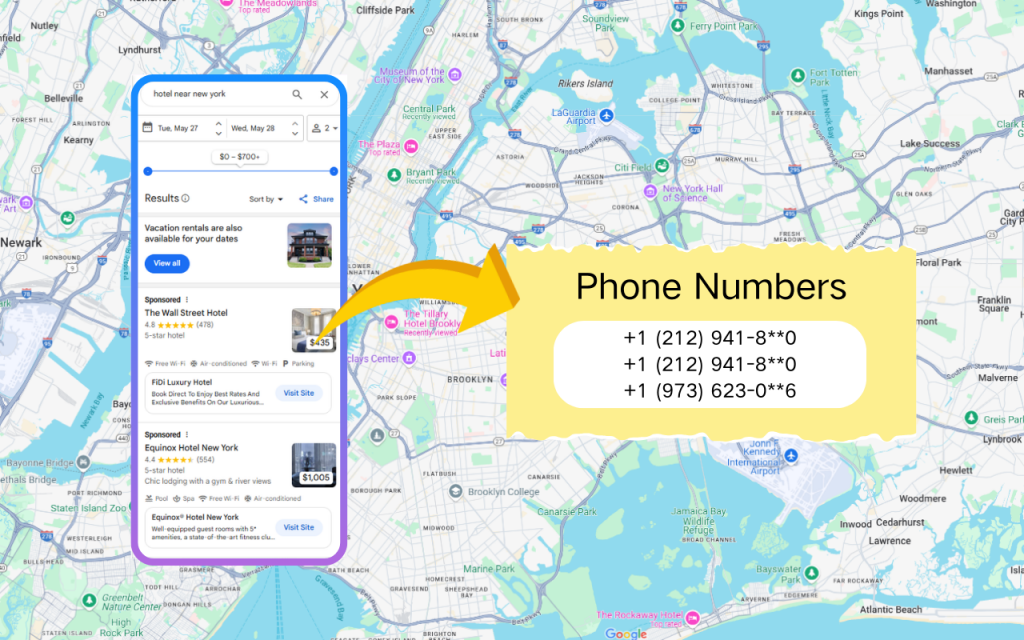
How to Scrape Phone Number from Google Maps?
This free Google Maps Scraper can helps you quickly gather contact details including phone numbers of a restaurant, hospital, or any enterprise easily without any restriction.
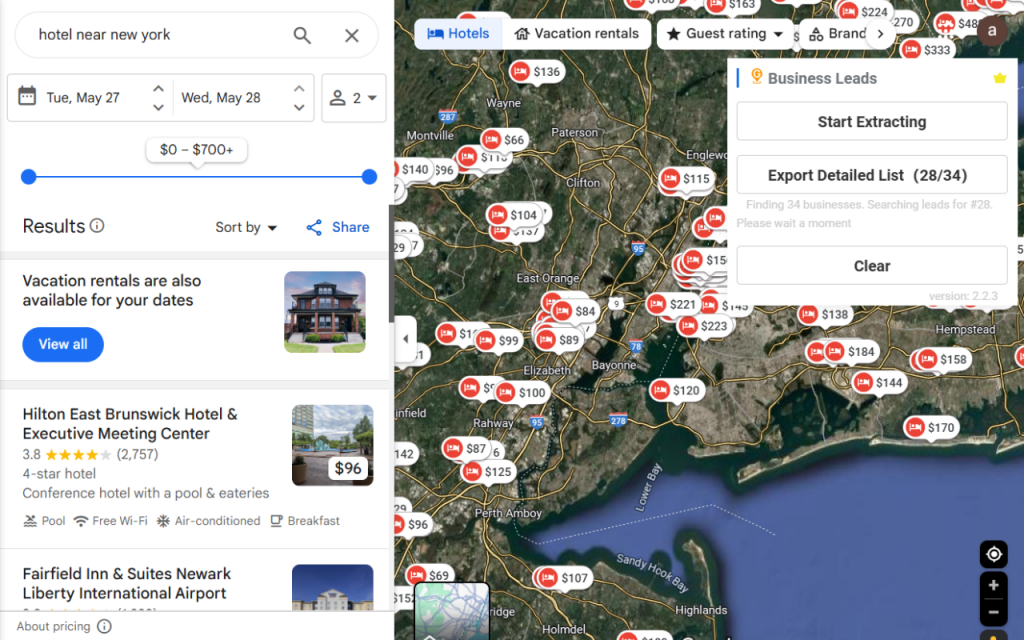
How to Extract Addresses from Google Maps to Excel?
Learn how to quickly and efficiently extract addresses and other key details to Excel step-by-step. Save time and effort with this easy Google Maps Extractor.
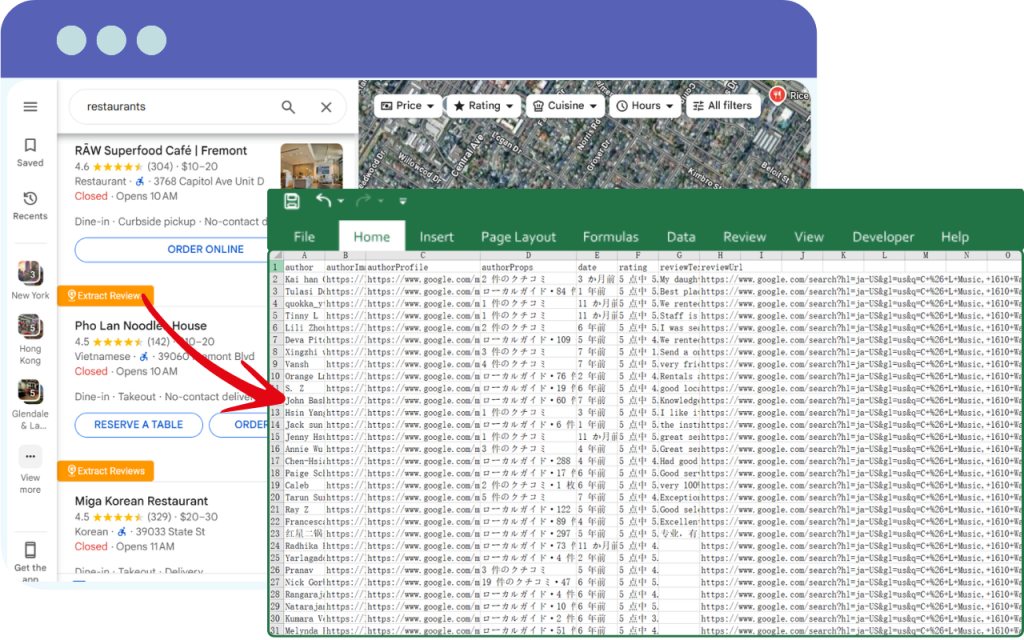
How to Scrape Google Map Reviews for Free?
Instantly access any company's google reviews, past and future. Scrape all Google reviews and export to local with all the review data points with Google Map Reviews Scraper.
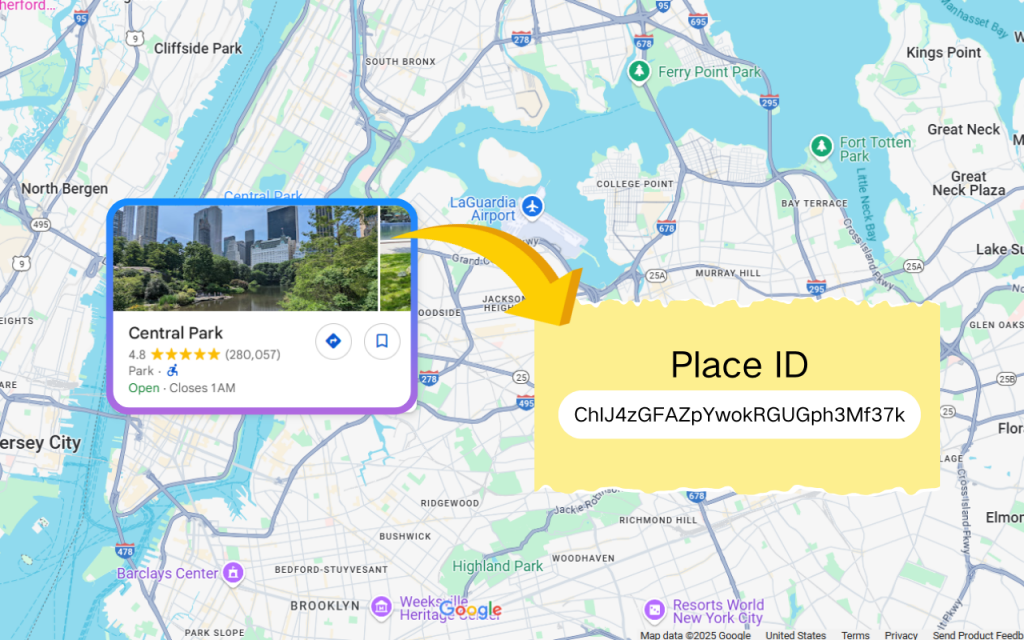
How to Find Google Place ID?
This guide will show you how to find Google Place ID with two different methods, making it easier to generate a Google review link with free place id finder.
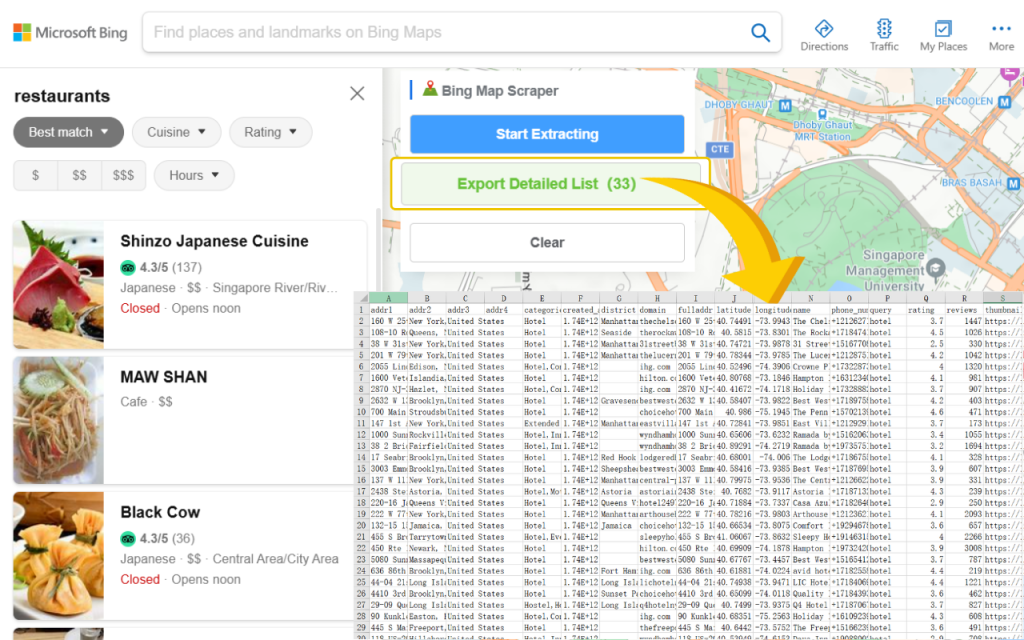
How to Scrape Data from Bing Maps?
With Bing Maps Scraper, you can easily extract leads with contact details, addresses, websites, phones, emails, social medias.
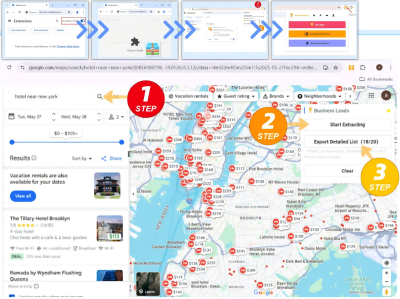
What is The Best Email Scraper Extension?
Free email scraper for Google Maps, Bing Maps & Instagram. Extract emails & leads in seconds. No coding needed. Try GMPlus now for fast lead gen.