How to Find Google Place ID | Free Place ID Finder
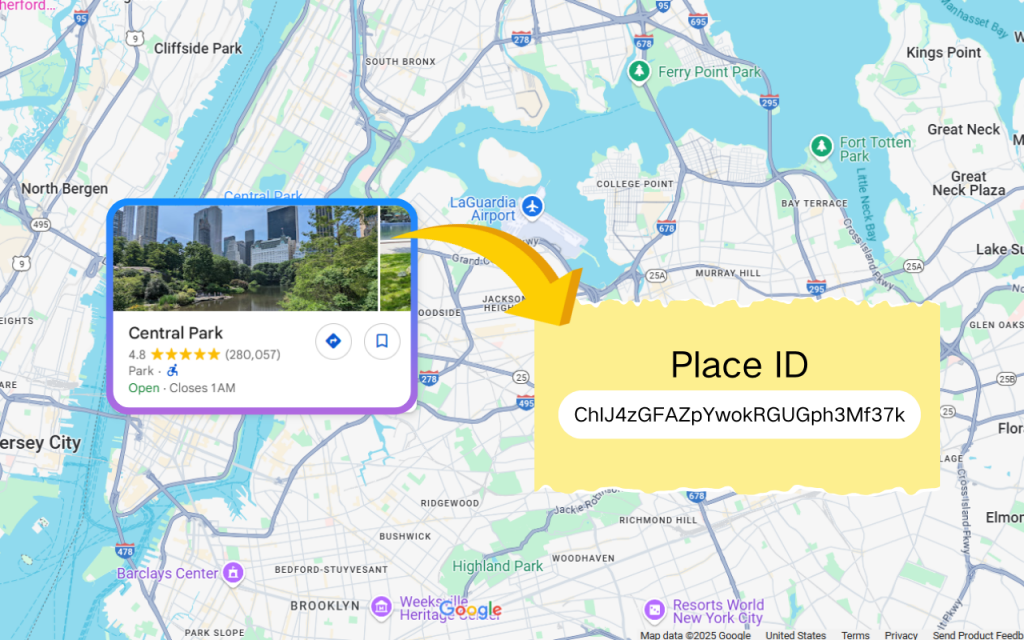
What is Google Place ID?
A Google Place ID is a unique identifier for a place on Google Maps. This string of characters serves as a unique reference to a particular place: a restaurant, a coffee shop, a park, a store, or even a street address.
Place IDs are used internally by Google Maps and its APIs to keep track of places in a consistent way. Each ID is designed to remain the same over time unless the place is permanently deleted or merged with another listing.
By using a Google Place ID, you can easily search, find, and manage information about that location on Google Maps.
Example of the Google Place ID: ChIJ4zGFAZpYwokRGUGph3Mf37k
You can use place id to:
- Open a place on Google Maps by Place ID: https://google.com/maps/place/?q=place_id:ChIJ4zGFAZpYwokRGUGph3Mf37k
- Open the reviews page: https://search.google.com/local/reviews?placeid=ChIJ4zGFAZpYwokRGUGph3Mf37k
Why is a Google Places Place ID Important?
Here are a few reasons why Google Places Place ids are valuable, especially for developers, marketers, and businesses:
- Send Review Requests: Easily share a review link with customers, encouraging them to leave feedback on your Google Business listing.
- Verify Your Business Listing on Google My Business: Ensure that your business is accurately represented and up-to-date on Google, enhancing trust and credibility.
- Optimize Your Business Listing for Search: Improve your visibility in search results, making it easier for potential customers to discover your services.
- Access to Detailed Information: Using the Place ID, you can retrieve rich details about a location via Google’s APIs—such as opening hours, reviews, photos, contact info, and more.
- Create Custom Maps and Integrations: Use the Google Maps API to develop personalized map solutions for your website or application, improving user experience.
- Integrate with Other Google Services: Connect with tools like Google Analytics and Google Ads to track performance, gain insights, and run effective marketing campaigns.
How to find Google Place ID?
Below we outline 2 methods to get Google Place ID, explained step by step.
Method 1: Inspect the "Write a Review" Button on Google Maps
Step 1:
Open the location in a Google Map. Click the “Write a Review” button.
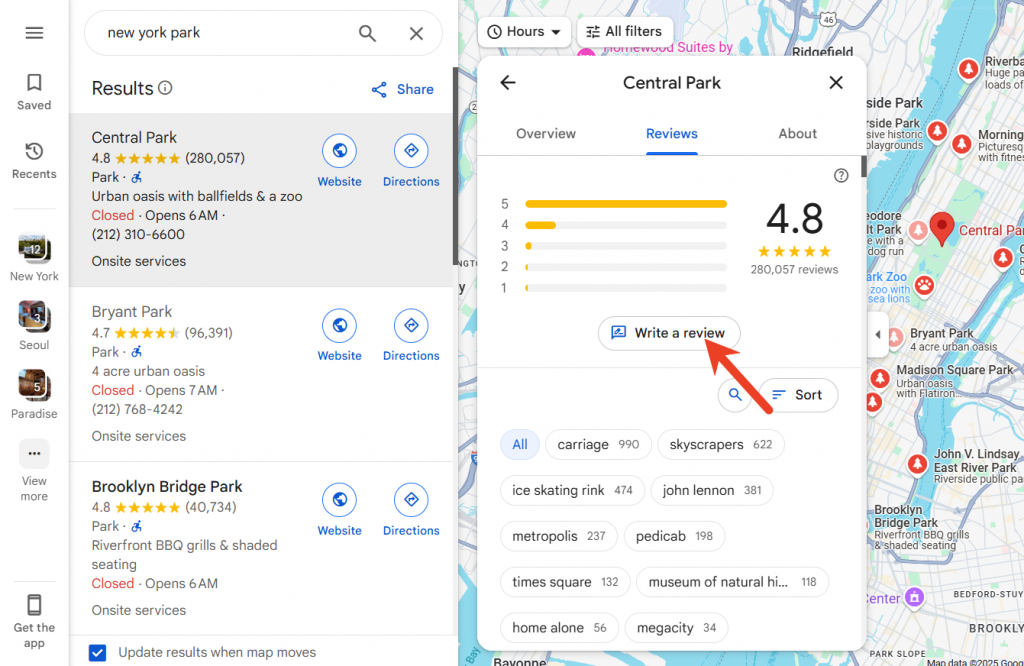
Step 2:
That will open Pop-up on the page where you can leave a review. Right-click > inspect on this Pop-up.
Look for the src for the Iframe of the pop-up. The Place ID will be part of the src. It will start with the “CH” and end before the & symbol. In this screenshot the Place ID is ChIJ4zGFAZpYwokRGUGph3Mf37k.
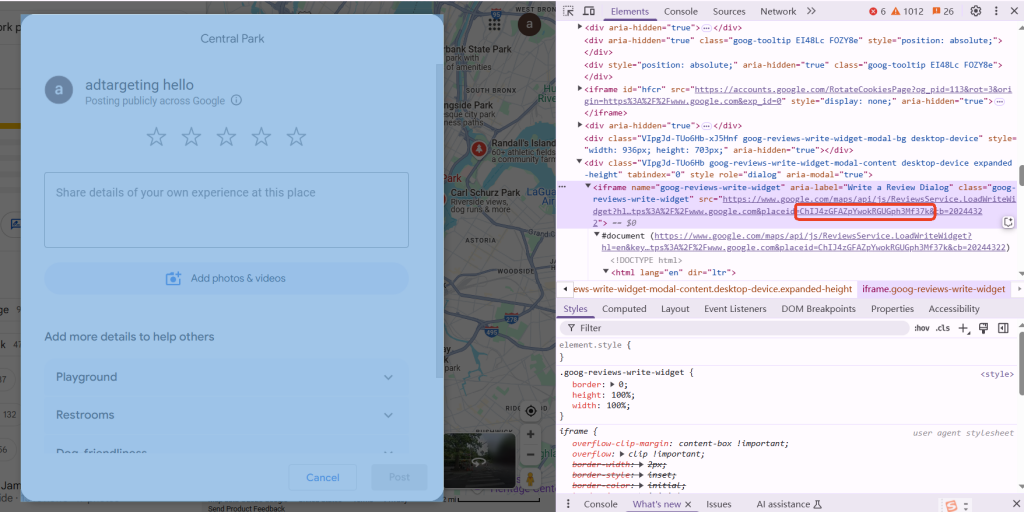
It will be difficult to find place id If you don't know how to open the browser console and target elements. Some customers use the Google Maps Extractor with success, follow method 2 below to use this place id finder for free.
Method 2: Using Free Google Place ID Finder | Google Maps Extractor
Google Maps Extractor is a free extension to extract useful data from Google Maps, contains a variety of information about the places including the place ID. It automates the process, saving time and reducing the risk of missing valuable contacts.
Watch how it works:
Step 1:
Click Download ZIP file installation package
Use Google Maps Extractor to extract phone numbers
Download package and unzip it to your Chrome browser. Follow this guide to install: how to install google map extractor extension
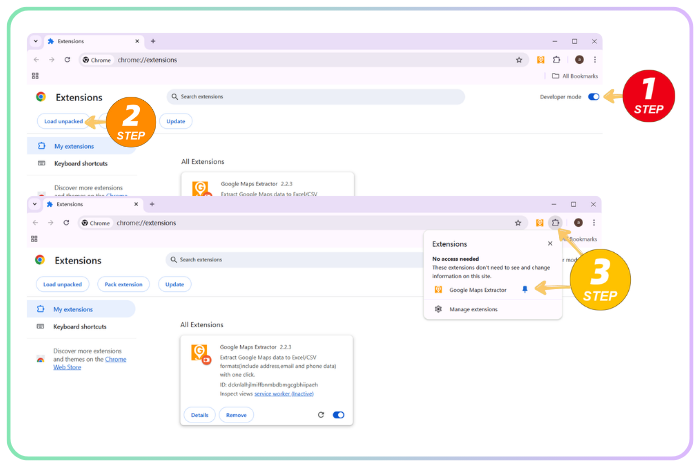
Step 2:
Open Google Maps after loading unpacked success. Write the exact keyword for searching and click on the search box . Then Click "Start Extracting" button to start scraping progress.
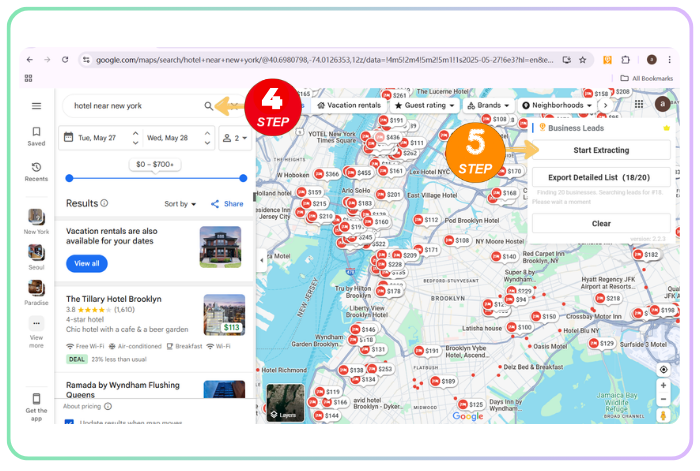
Step 3:
Finally, after waiting for a few minutes, you will receive the complete extracted data. Just click "Export Detailed List" button to download CSV file to your local, including address name, place id, phone numbers, website, emails, social medias. All columns is listed here.
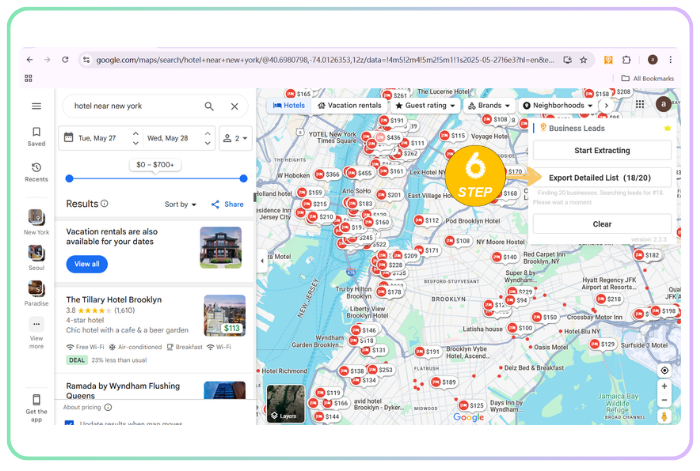
Step 4:
You will obtain the Place ID and other information for all addresses in the search results.
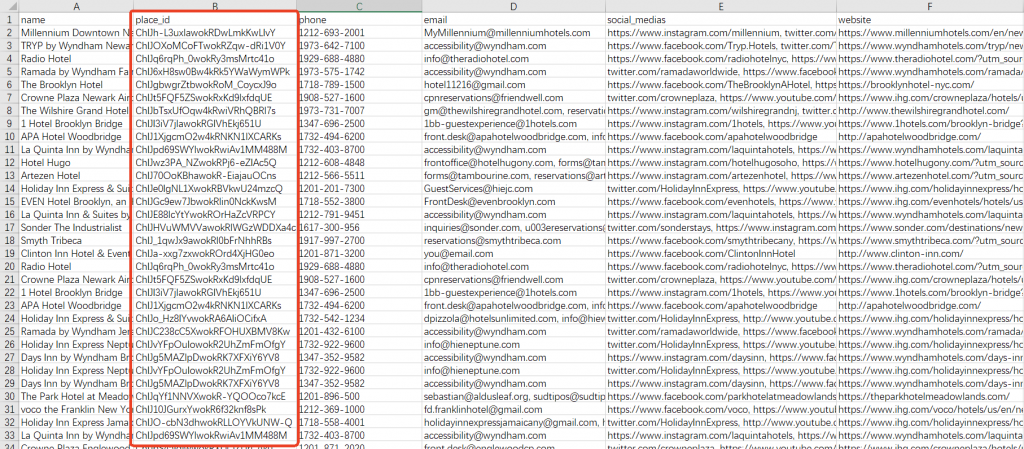
Conclusion
Finding a Google Place ID can be a challenging and time-consuming task, but with the place id finder, it can be done quickly and effortlessly.
Once you’ve obtained your Place ID through the place id finder, you can use it to create a direct review link, making it easier for your customers to leave feedback.
You Might Also Like
Google Maps Extractor has many features such as scrape emails from Google Maps, Bing Maps Scraper. “Place Id Finder” is just one of them. Explore more possibilities: