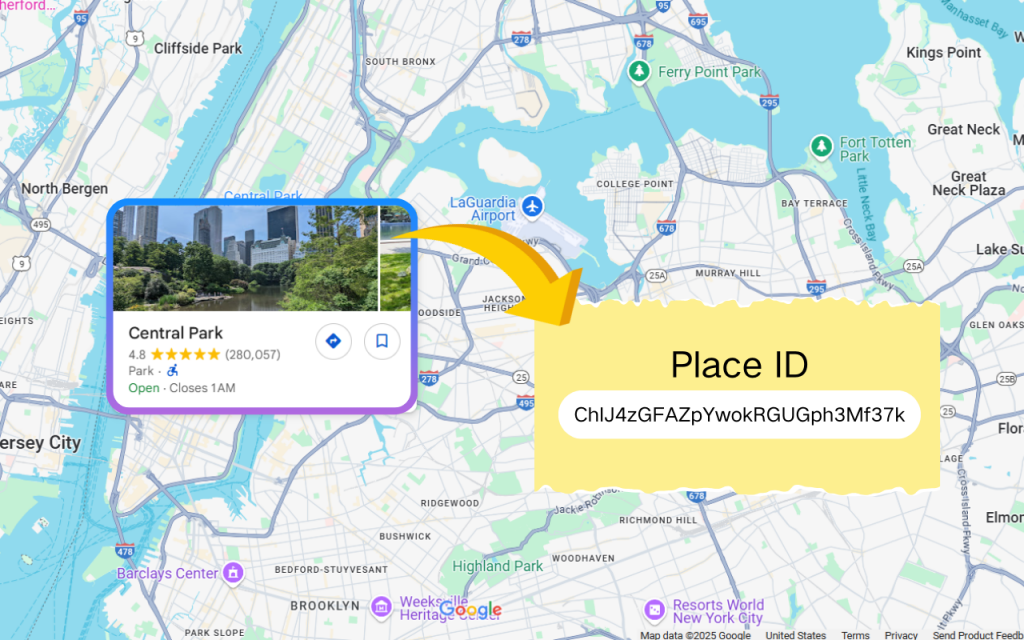How to Extract Phone Number from Google Maps | Google Maps Extractor
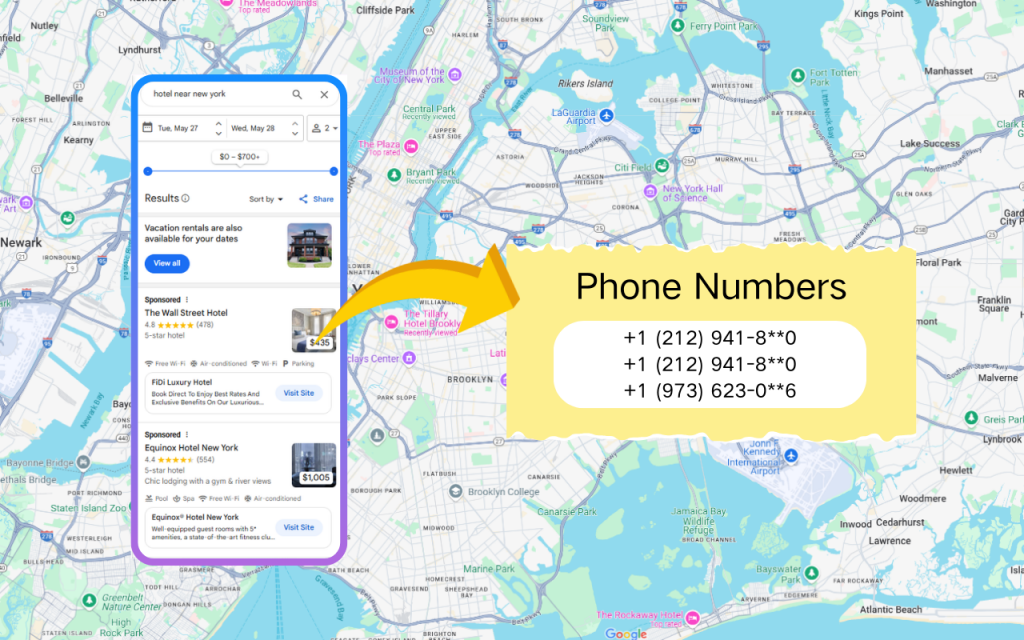
Add this free extension to your Chrome to extract phone number from Google Maps.
Click Download ZIP file installation package
Use Google Maps Extractor to extract phone numbers
What Does Google Maps Data Contain?
Google Maps contains a wealth of valuable information about registered businesses and locations—such as names, full addresses, websites, phone numbers, reviews, and photos. For many individuals and organizations, this data is incredibly useful. However, collecting it manually can be extremely time-consuming and inefficient. All data is listed here.
That’s where Google Maps Extractor comes in. With its intuitive interface, it allows you to extract all the essential data you need - like phone numbers, emails, and more - in just a few clicks. Whether you're conducting market research, generating leads, or analyzing business trends, This phone number extractor helps streamline the process.
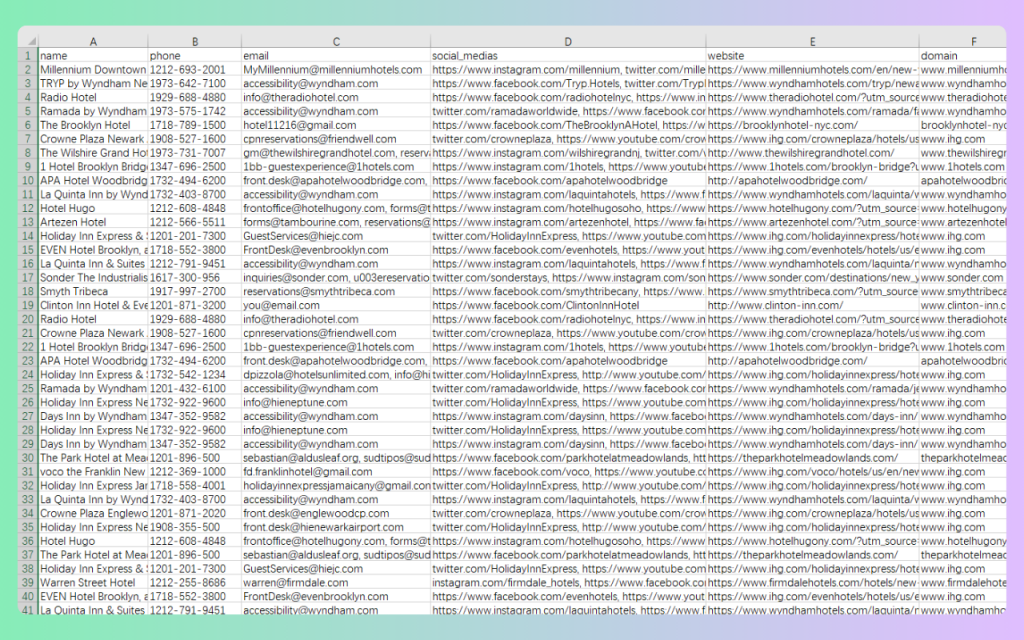
Why do We Need to Extract Phone Number and Email?
The moment someone hears about scraping data from Google Maps, their first reaction is often: why do we even need to do that? Here are four solid reasons to extract phone number and emails:
-
Lead Generation at Scale
Google Maps is packed with millions of business listings, including phone numbers, websites, and addresses. Extracting this data helps sales teams build targeted outreach lists quickly and efficiently. -
Market Research & Competitor Analysis
By extracting data, businesses can analyze competitors in specific areas, track saturation in a market, or identify regions with high demand but low supply—all without manually searching each listing. -
Direct Contact with Potential Customers
Phone numbers allow you to reach out directly to businesses or prospects—for sales, partnerships, or offering your services. -
Access Accurate and Up-to-Date Contact Info
Google Maps listings are often more current than other directories. Extracting phone numbers from there means you're getting real, active business contacts, increasing your chances of making successful connections.
Google Maps Extractor - Best Solution to Extract Phone Numbers
The truth is, businesses today are fueled by data. And Google Maps is one of the richest, most up-to-date sources of local business information available. Whether you're looking to build a leads list, analyze competitors, or power your outreach campaigns, the information on Google Maps is incredibly valuable.
This free Phone Number Extractor for Google Maps helps you quickly gather contact details - especially phone numbers and emails: of businesses listed on the platform. This eliminates the need to manually click on each listing and copy data one by one, saving time and effort while increasing accuracy.
Here are a few reasons why phone number extractor can be incredibly beneficial for your business:
- Google Maps Lead Generation – Extract contact info of local businesses in bulk for marketing or sales outreach.
- Time Efficiency – Automate the repetitive task of extracing and downloading CSV/EXCEL file including phone numbers info.
- Scalability – Reach hundreds or thousands of businesses across regions with minimal manual work.
- Competitive Research – Understand your market and competitors better by analyzing public contact data.
Watch this phone number extractor in action:
Step by Step tutorial: How to Use This Phone Number Extractor to scrape data from Google Maps
Step 1-3:
Click Download ZIP file installation package
Use Google Maps Extractor to extract phone numbers
Download package and unzip it to your Chrome browser. Follow this guide to install: how to install google map extractor extension
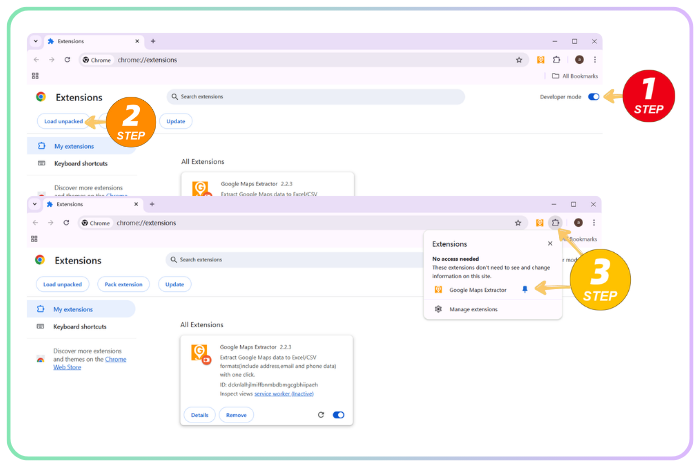
Step 4-5:
Open Google Maps after loading unpacked success. Write the exact keyword for searching and click on the search box . Then Click "Start Extracting" button to start scraping progress.
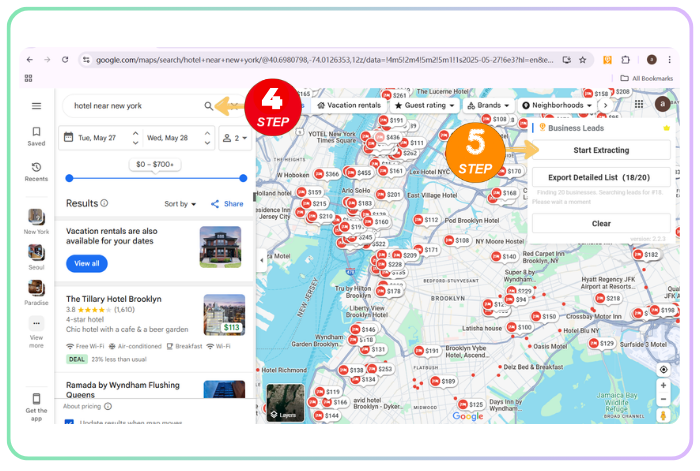
Step 6:
Finally, after waiting for a few minutes, you will receive the complete extracted data. Just click "Export Detailed List" button to download CSV file to your local, including address name, phone numbers, website, emails, social medias. All columns is listed here.
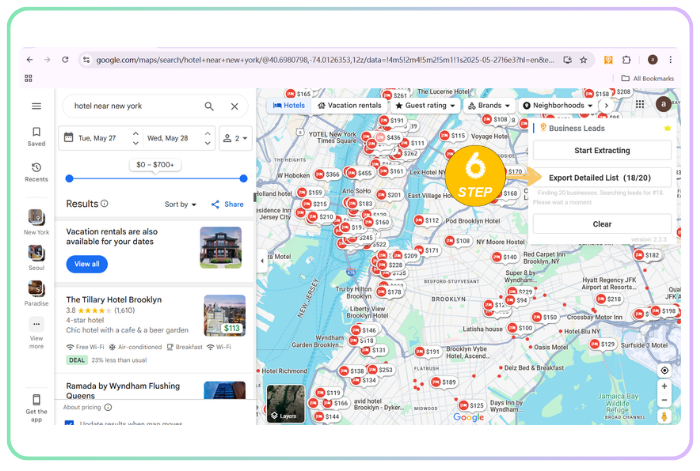
Best Practices and Tips
Google Maps Extractor has many features such as scrape emails from Google Maps, Bing Maps Scraper. “Phone Number Extractor” is just one of them. Explore more possibilities: