How to Extract Addresses from Google Maps to Excel?
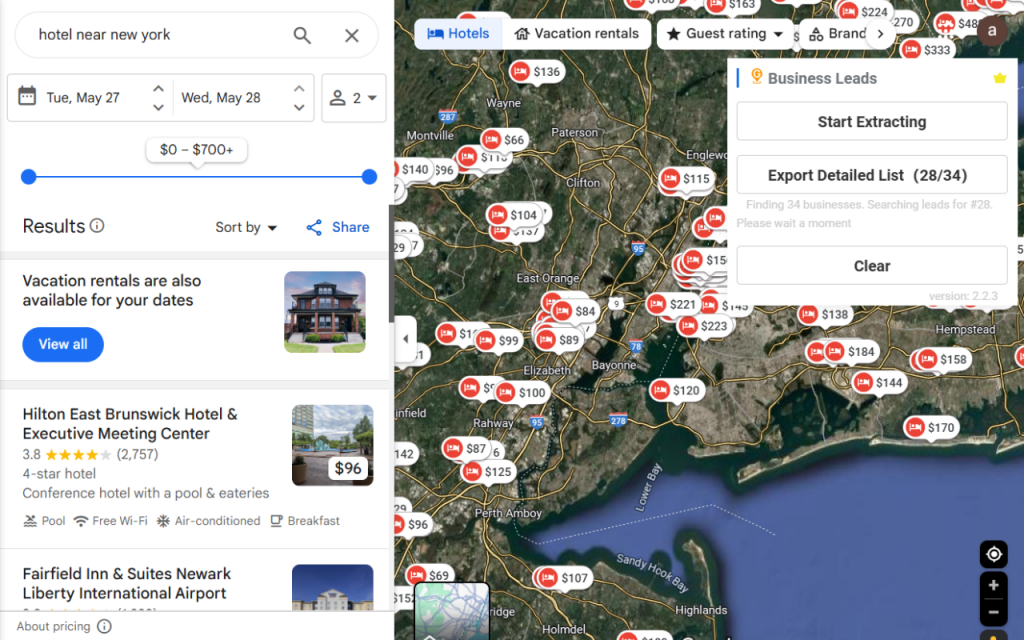
Add this free extension to your Chrome to extract data from Google Maps.
Click Download ZIP file installation package
Use Google Maps Extractor to extract address data
Why is Google Maps Address Extraction Important?
In today’s data-driven world, accurate location details are crucial for both individuals and businesses. Google Maps is one of the most reliable sources for this kind of information, offering everything from addresses and landmarks to business listings and geographic coordinates researching local businesses and needing access to their information. .
Whether you’re a marketer looking to refine your targeting, a researcher compiling data for analysis, or a business owner building a list of potential clients, fast and accurate data collection is critical. Manual methods just don’t cut it - they’re inefficient and error-prone. That’s where automated tool: Google Maps Extractor come in, offering a much smarter solution.
What Address Data Can You Scrape from Google Maps?
Google Maps is one of the most powerful online mapping tools for gathering details about businesses, schools, restaurants, stores, and more. It’s an incredibly useful resource for anyone looking to learn more about a location, place, or business.
From Google Maps, you can access nearly all publicly available information about any business.
- address name
- location with latitude and longitude
- email address
- phone numbers
- website
- Number of reviews, review URL, and average rating
- open time
- zip codes
- images
- place id
Automated Solutions: Using Google Maps Extractor
Gathering bulk data from Google Maps manually can be slow, repetitive, and prone to errors. Thankfully, there is a smart tool - Google Maps Extractor that can automate the process of extracting addresses from Google Maps, saving both time and effort. Google Maps Extractor is a free tool to capture business details like emails, phone numbers, locations, and social profiles. With Google Maps Data Extractor, you can export data to CSV in seconds—fast, accurate, and efficient!
Let’s take a look at how it works:
How to Export Google Maps Data into Excel
To efficiently extract addresses data from Google Maps, leveraging automated tools like a Google Maps Extractor is highly recommended. This tool can significantly speed up the data collection process and ensure accuracy. Here’s how to use Google Maps Extractor effectively:
Step1: Add this Free Google Maps Data Extractor Extension to Your Browser
Click Download ZIP file installation package
Use Google Maps Extractor to extract address data
Download the package and load it into Chrome. Just follow this quick guide to install: how to install google map extractor extension
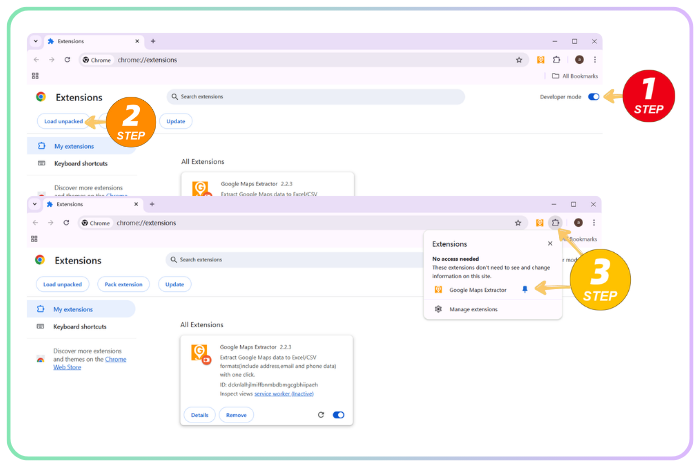
Step2: Click “Start Extracting” to Begin Scraping
Open Google Maps and follow the three simple steps below. With just one click, the Google Maps Extractor will start collecting address data - quickly and completely free.
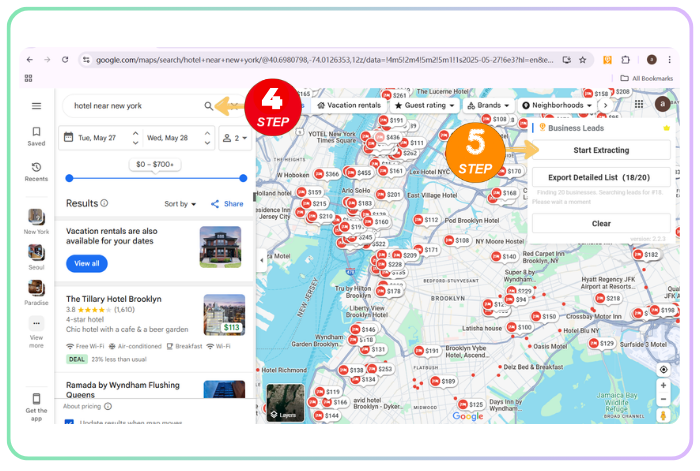
Step3: Download Google Maps Address Leads
After a few moments, once the extraction is complete, you’ll have access to the full dataset. Simply click the “Export Detailed List” button to download a CSV file to your computer.
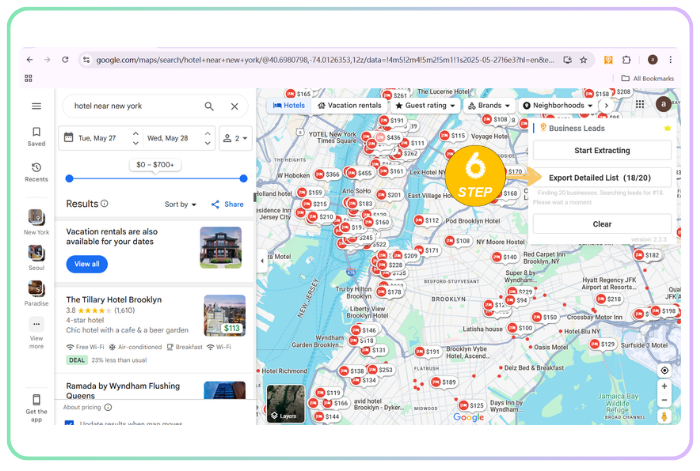
The result file can be viewed and edited using any spreadsheet software. It contains over 30 data columns.
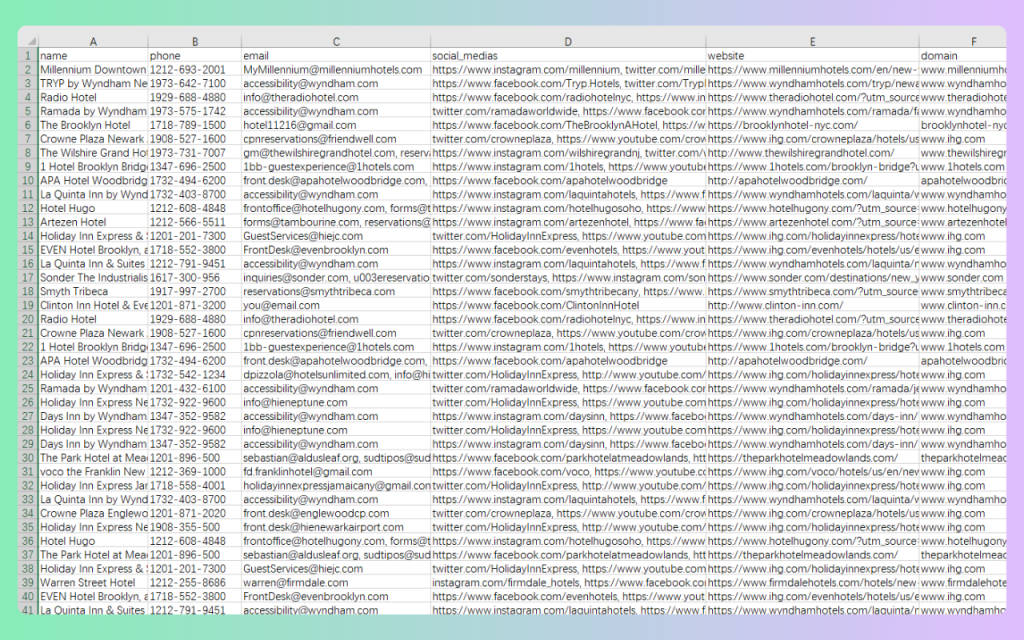
What Data Can This Free Google Maps Extractor Scrape?
The following table lists all supported data fields:
| Field Name | Description |
| Name | The name of the location on Google Maps, typically the standardized business name. |
| Phone | The phone number of the location. |
| The email scraped from the internet. | |
| Social Medias | The URLs of social media profiles discovered on the web (such as Facebook, Instagram, LinkedIn, Youtube, Yelp, Twitter, etc.). |
| Website | The official website for the location, such as a business' main page. |
| Domain | The address of a place's website. |
| Fulladdress | The human-readable address of this place. |
| Street | The Street of this place. |
| Municipality | The municipality of this place. |
| Categories | The categories for the Google My Business. |
| Description | What a place is known for, the services or products it offers. |
| About | Refers to the overall vibe or environment of a place. It captures the mood, style, and characteristics that make the place unique. |
| Claimed | By claiming your GMB profile, you can verify and edit all the information about your business as it appears on Google. |
| Price | The price level of the place, on a scale of 0 to 4 ($ to $$$$). |
| Plus code | Plus codes can be used as a replacement for street addresses in places where they do not exist (where buildings are not numbered or streets are not named). |
| Time zone | The place's current time zone. |
| Review Count | The total number of reviews. |
| Reviews | People can write reviews for places. |
| Photos | People post photo updates about a place. |
| Average Rating | The place's rating, from 1.0 to 5.0, based on aggregated user reviews. |
| Review URL | The review URL of place. A link for customers to leave reviews. |
| Google Maps URL | The URL of the official Google Page for this place. |
| Google Knowledge URL | Google Knowledge panels are information boxes that appear on Google when you search for entities (people, places, organizations, things) that are in the Knowledge Graph. |
| Latitude | Latitude expressed in decimal degrees. |
| Longitude | Longitude expressed in decimal degrees. |
| Opening hours | The opening hours of a place. |
| Featured image | A photo of a place/business. |
| Fid | Like Place Id and Cid, Fid is also a unique identifier, for example: 0x89c2589a018531e3:0xb9df1f7387a94119. |
| Cid | A unique identifier Google assigns to a specific businesses entity. |
| Place Id | A Place Id is a textual identifier that uniquely identifies a place. |
| Kgmid | Kgmid is the identifier for Google Knowledge Graph API. |
The Benifit of Using Google Maps Extractor
There are many reasons to use this Google Maps Extractor to gather valuable information. Here are some common use cases:
1.Update Your Customer Data
If you're looking to refresh your existing customer database or build new client relationships, Google Maps Extractor can help you quickly access updated business details.
2.Track Your Competitors
Competitors are always active in the market. By using Google Maps Extractor, you can monitor their presence, strategies, and locations—helping you stay one step ahead.
3.Collect Various Types of Information
Whether you're looking for addresses, phone numbers, or other public business data, this Google Maps Extractor can help you gather it efficiently.
4.Learn About a New Area
If you’re relocating or expanding to a new area, this Google Maps Extractor can help you explore the surroundings—identifying nearby businesses, services, and amenities.
5. Support for Sales Teams
Sales departments can benefit greatly from using Google Maps data to gather leads, including contact details like phone numbers and addresses of potential clients.
6. Access Social Media and Website Links
Some business listings on Google Maps include links to social media profiles or websites—valuable for deeper customer insights.
Conclusion
If you’re looking to implement automated solutions for Google Maps data extraction, use this free Google Maps Extractor to explore a wide range of tools and services designed to make address data scraping more efficient and hassle-free. Embrace the power of automation and unlock your data’s full potential today.
For an even simpler approach, Google Maps Extractor makes extracting data from Google Maps easy. Creating your first task takes just a few minutes. You can explore its capabilities by creating a free account and testing the google maps data Scraper service at no cost.