How to Install Google Maps Extractor Extension? - Google Maps Scraper
Google Maps Extractor is a free extension to capture business details like emails, phone numbers, locations, social profiles efficiently. With this Google Maps email extractor, you can export data to CSV in seconds - fast, accurate, and efficient!
For Microsoft Edge browser users, we recommend installing Google Maps Extractor from the Edge Add-ons Store for the best experience.
1.Downaload Google Maps Extractor extension
Click Download ZIP file installation package
Use Google Maps Extractor to extract phone numbers
2.Enable developer mode
First, open Google Chrome, enter in the address bar: chrome://extensions. Then, click the switch button to open the developer mode.
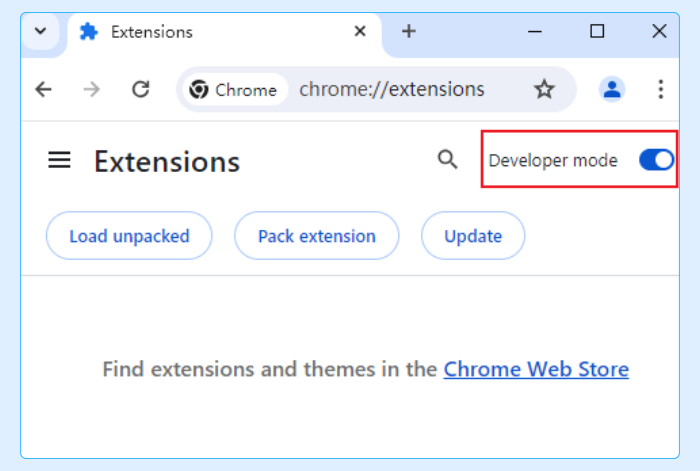
3.Drag the ZIP file onto the extensions page to import GMap Extractor extension
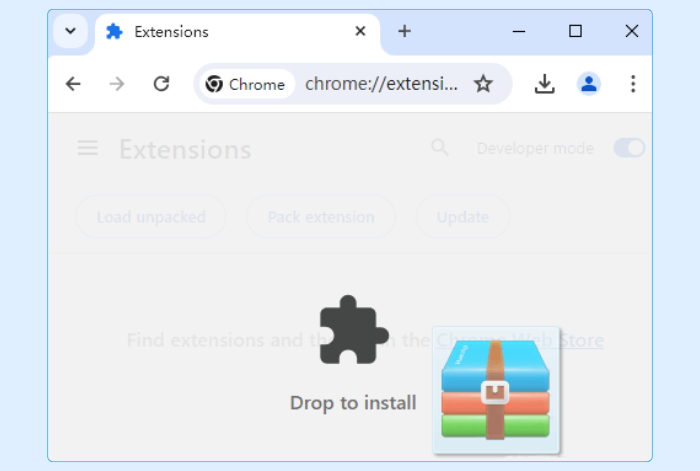
4.The Google Maps Email Extractor is installed and you are ready to go
Google Maps Email Extractor Extension icon will appear in the Chrome address bar (if it has one) to the right of the address bar, pin it.
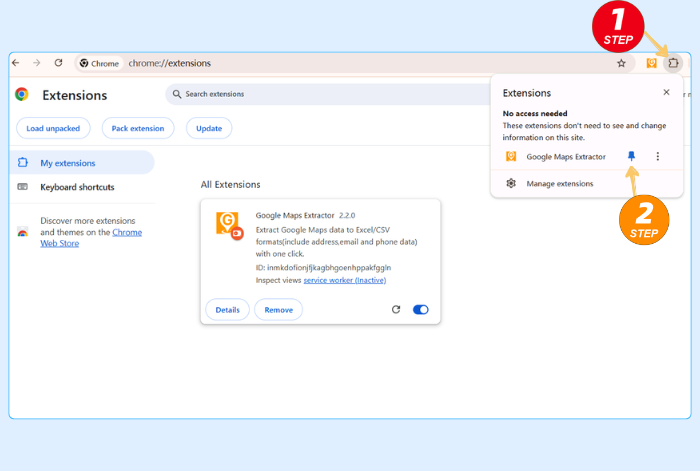
5.Click Google Maps Extractor icon to open extension anytime
Open the extension at any time for use, and Gmap Extractor supports three features:
1.Open Maps: Go to Google Maps, and extract search results to CSV file.
2.Bulk Keywords Data Tool: Enter bulk keywords, automatically search and extract results to CSV file.
3.Bulk Reviews Extractor: Enter bulk review links, automatically scrape reviews and extract results to CSV file.
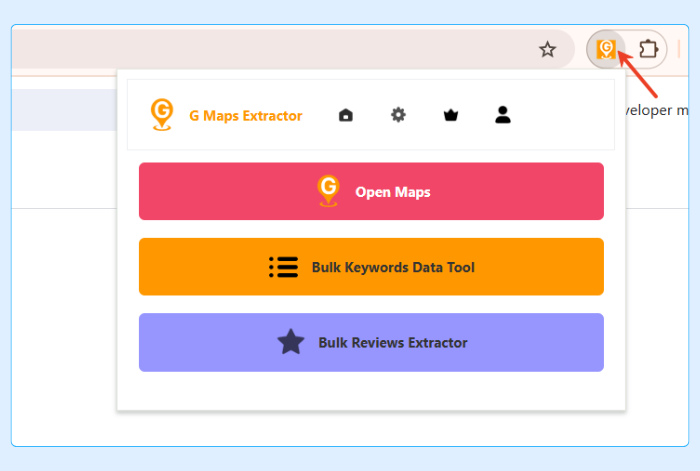
Click "Open Maps" button to open Google Maps and follow three steps below, extract address data with one click for free by this GMap Extactor.
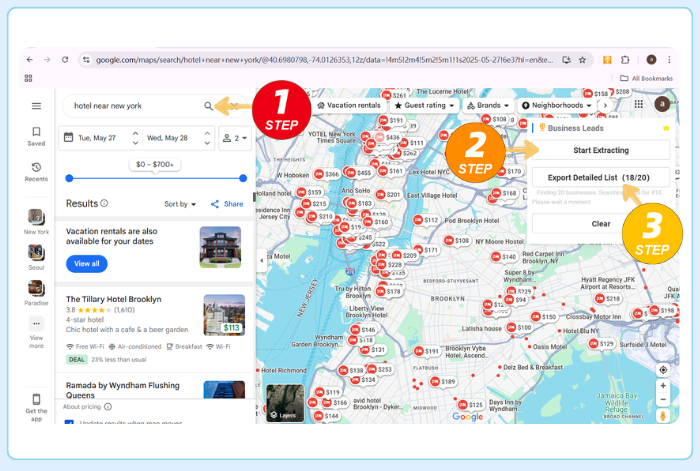
What Type of Data Can You Extract via Free GMaps Extractor
Effortlessly extract data from Google Maps with just one click using our free Google Maps Extractor! Instantly scrape phone numbers, emails, social media links, and more. The ultimate tool for fast and effective lead generation - perfect for marketers and sales teams!
The following table lists all supported data fields:
| Field Name | Description |
| Name | The name of the location on Google Maps, typically the standardized business name. |
| Phone | The phone number of the location. |
| The email scraped from the internet. | |
| Social Medias | The URLs of social media profiles discovered on the web (such as Facebook, Instagram, LinkedIn, Youtube, Yelp, Twitter, etc.). |
| Website | The official website for the location, such as a business' main page. |
| Domain | The address of a place's website. |
| Cid | A unique identifier Google assigns to a specific businesses entity. |
| Place Id | A Place Id is a textual identifier that uniquely identifies a place. |