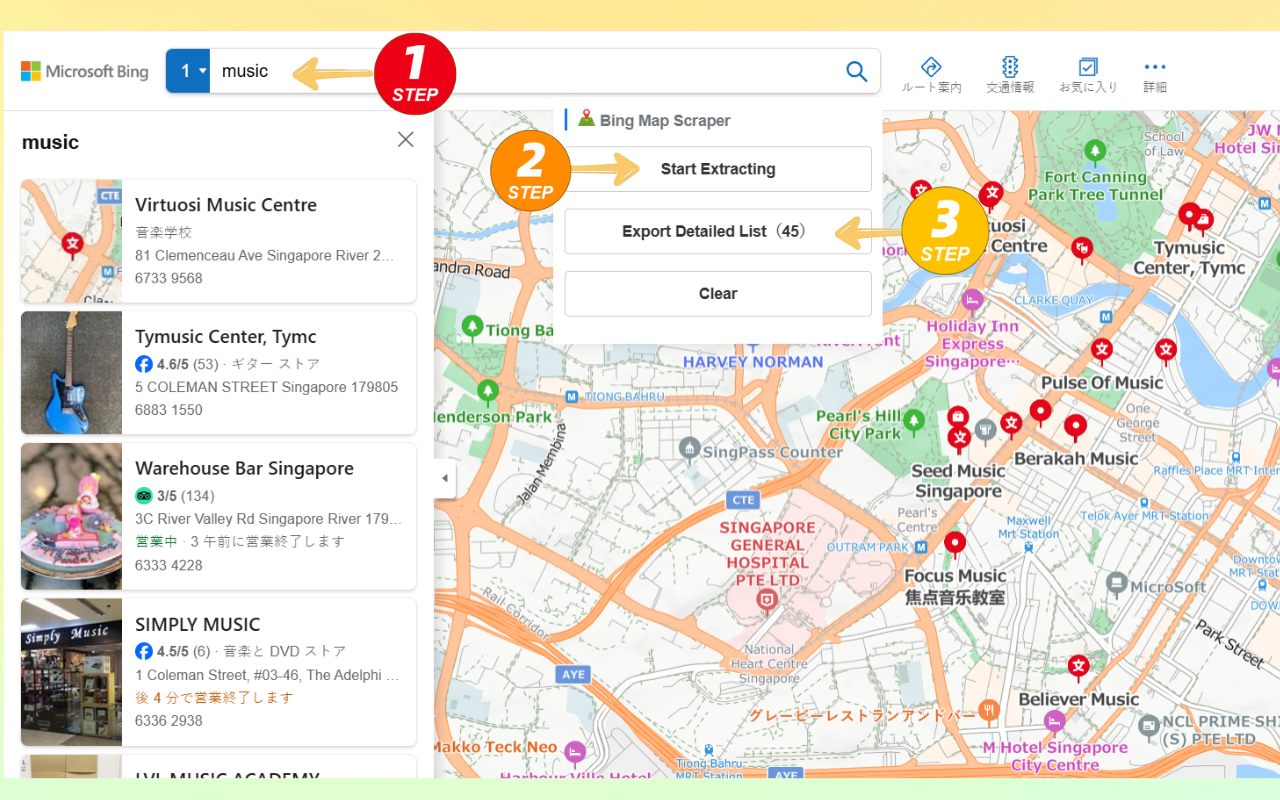Free Bing Maps Scraper
Bing Maps Scraper is a free extension that allows you to extract address data from Bing Maps.
With Bing Maps Scraper, you can easily extract leads with contact details, addresses, websites, phones, emails, social medias.
Free to use
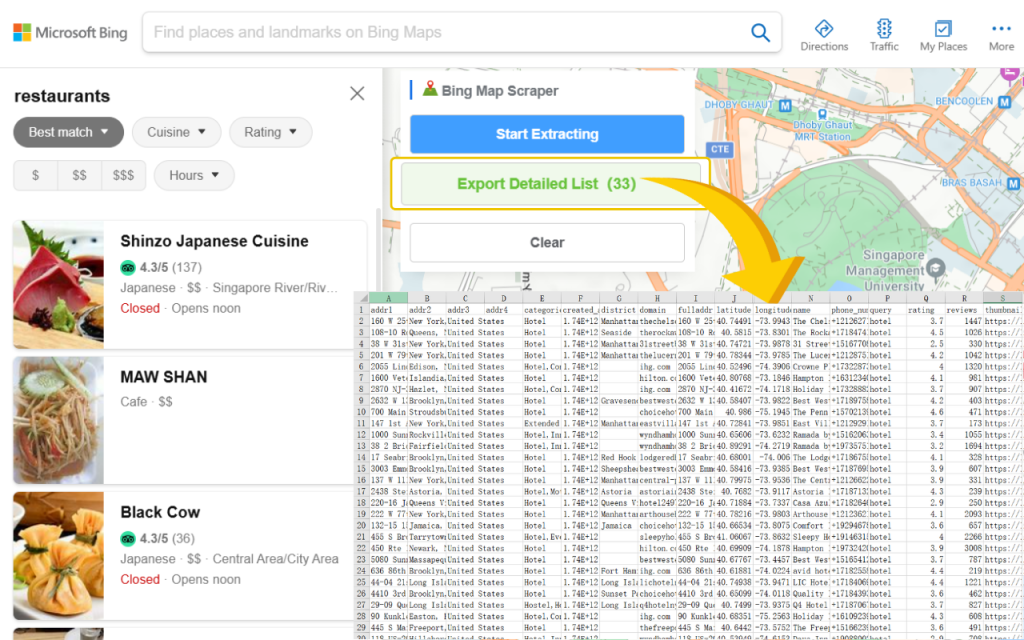
Phone Numbers
Email Leads
Social Medias
Address Leads
Why Use our Free Bing Maps Scraper?
No need writing any code, in just a few minutes to extracts a list of address from Bing Maps with this Bing Maps Extractor.
Easily Extract
Bing Maps Business Leads
Totally Free
Free to use Bing Maps Scraper, no login, no card required! Just install this Maps Scraper to your chrome and scrape simple information like name, address, phone number, etc.
Efficient Export
We can scrape large amounts of listing data from Bing Maps with one click in merely a few minutes which might take days even weeks if you try to do it yourself.
How to Scrape Data from Bing Maps?
To begin using Bing Maps Scraper, follow these simple steps:
-
Add Extension to Chrome
Add extension to browser, and pin it to navigation bar.
-
Go to Bing Maps and Make a Search
Go to bing maps and make a search, click search button to find results on the map.
-
Start Extracting and Wait for Completion
Extension operation window will appear on the map after adding to browser. Click "Start Extracting" to extract results from left list and export to local.
What Types of Data Extracted With Maps Scraper?
The following table lists all supported data fields.
| Feild | Description |
| Name | The name of the location on Bing Maps, typically the standardized business name. |
| Address | The full, easily readable address of the location. |
| Bing Map URL | The official Bing Maps link for the place. |
| Website | The official website for this location, such as the business's homepage. |
| Phone Number | The place's phone number in its local format. |
| Email Address | The place's email scraped from the internet. |
| Social Medias | The social media profile URLs found from the internet (Facebook, Instagram, LinkedIn, Twitter, Youtube, Yelp, Twitter, and so on). |
| Latitude | The latitude of the location, represented in decimal degrees. |
| Longitude | The longitude of the location, represented in decimal degrees. |
| Featured Image | A highlighted photo representing the place or business. |
| Rating | The overall rating of the place, ranging from 1.0 to 5.0, determined by user reviews. |
| Review Counts | The cumulative count of reviews for the place. |
| Category | The category for the Bing Maps Business. |
| Opening Hours | The opening hours of a place. |
| ID | A unique textual identifier that distinguishes a specific place. |
That’s What Our Clients Say
Here are some words of praise from clients who have used Bing Maps Scraper
Saves you a lot of time by automating business data extraction from Bing Maps. Works efficiently with file input once you define your keywords correctly. Responsive customer support is available when needed and resolves issues with the app quickly.
It's hard to imagine that this extension is completely free and works fine! With just a few clicks, I extracted over 200 leads for my sales territory—complete with names, emails, websites, and everything I need to start engaging with potential clients.
I quickly compiled a targeted list of retail store contacts without spending on an expensive database or spreadsheet. It's incredibly fast—just click and export! I'll never go back to prospecting the old way again!
Frequently Asked Questions
Got a question? We've got answers. If you have some other questions, contact us.
Is this Bing Maps Scraper free?
Does Bing Maps Scraper work on Mac or only on Windows?
How does Maps Scraper work?
How many leads can Bing Maps Scraper extract at once?
How can I scrape data from Google Maps?
Start Using for Free
No login, No card. Just add this extension to your browser to extract business leads from Bing Maps for free.