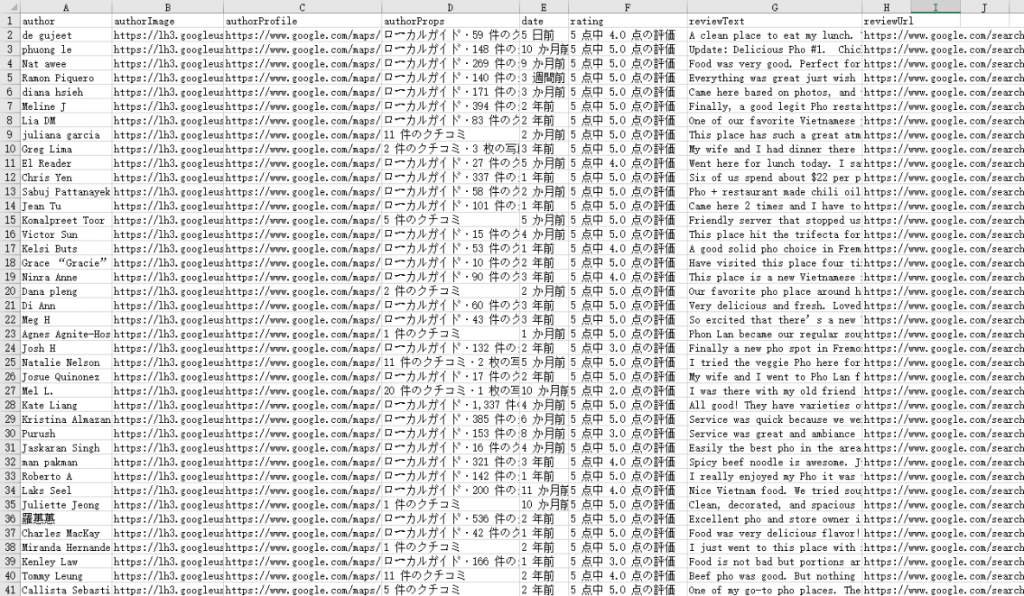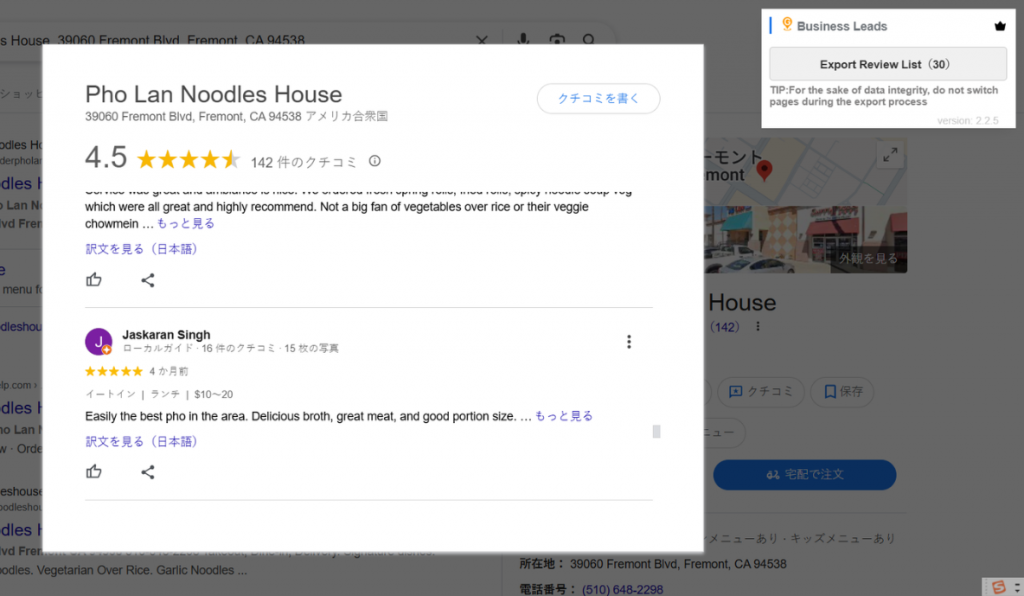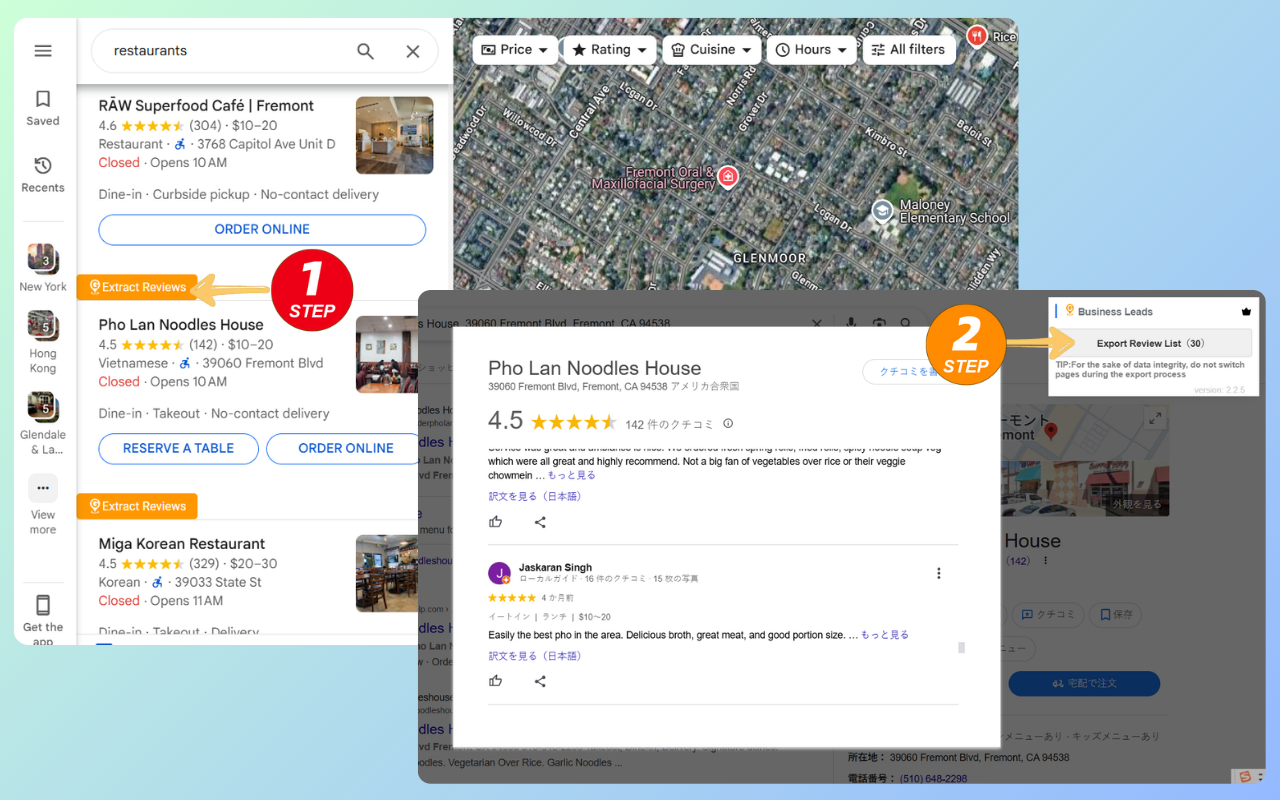Google Map Reviews Scraper Free
Google Map Reviews Scraper is a free extension that allows you to extract all reviews data from Google Maps places.
With this Maps Scraper, you can easily extract review text, published date, rating, review URL, and reviewer's details.
4.98 / 5 stars (from 10k+ customers)
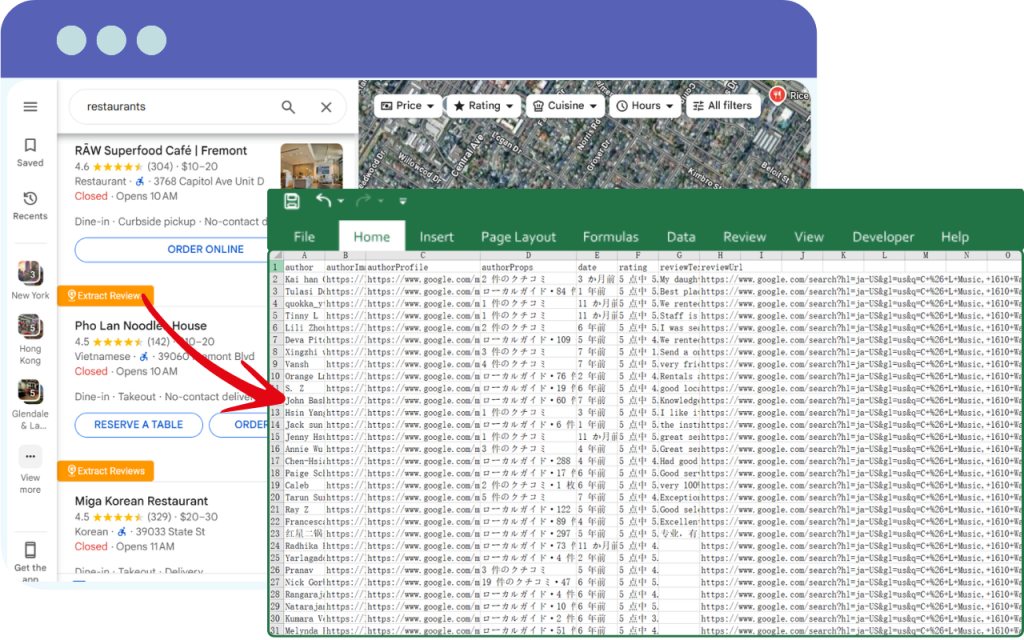
Reviewers
Review Counts
Images
Ratings
Why Use our Free Google Review Scraper?
Easily scrape and export customer reviews from Google Maps to uncover valuable insights, understand customer sentiment, and spot opportunities for improvement. No coding skills needed! Export Google Maps Reviews to Excel, CSV, or JSON formats for seamless analysis and reporting.
Easily Export
Google Maps Reviews
Free
Free to use Google Maps Scraper, No access required! Instantly access any company's google reviews, past and future. Scrape all Google reviews and export to local with all the review data points.
Efficient Export
Google Maps Scraper can scrape large amounts of review listing data from Google Maps with one click in merely a few minutes which might take days even weeks if you try to do it yourself.
Extract Reviews Easily with Our Google Maps Scraper
Export google reviews in seconds for free. Stop wasting time on repetitive, error-prone tasks. With our Google Maps Reviews Scraper, you can quickly and accurately export review data to CSV in just seconds. Fast, reliable, and hassle-free!
Download the demo data of 'Pho Lan Noodles House, 39060 Fremont Blvd, Fremont, CA 94538'
Ready to get started? Export your first reviews from Google Maps for free.
How to Scrape Reviews from Google Maps?
To begin using Google Map Reviews Scraper, follow these simple steps:
-
Add Google Maps Scraper Extension to Chrome
Add extension to chrome browser, and pin it to navigation bar.
-
Go to Google Maps and Make a Search
Go to Google Maps and make a search.
-
Start Exporting Reviews and Wait for Completion
Click "Extract Reviews" button to export all reviews from any Google Maps places.
What Types of Data Exported With Google Reviews Scraper?
The following table lists all supported data fields.
| Feild | Description |
| Reviewer Name | The name (or alias) of the person who posted the review. |
| Auther Image | The profile picture of the reviewer, typically a small avatar or Google account photo. |
| Auther Profile Url | A link to the reviewer's Google Maps profile (if publicly available). |
| Auther Props | Indicates the reviewer’s status on Google Maps, such as Local Guide level and any earned badges - helpful for assessing credibility or influence. |
| Review Date | The date when the review was posted. |
| Review Rating | A numerical rating from 1 to 5 stars, indicating the reviewer's level of satisfaction. |
| Review Text | The actual content of the review, detailing the customer’s experience or feedback. |
| Review Url | A direct link to the specific review on Google Maps. Useful for referencing or sharing. |
Trusted by Data-driven Professionals Worldwide
Harness the power of our Google Map Reviews Scraper - built for speed, scale, and simplicity. Effortlessly collect massive amounts of data with seamless integration. Join the movement.
Thank you for providing such a brilliant platform, Google Map Reviews Scraper ! I was able to access a huge amount of data within minutes. It’s not just a time-saver - it also gave a real boost to my sales. Truly impressive!
We were truly impressed by the efficiency! The Google Map Reviews Scraper handled large volumes of data with ease and delivered results faster than we expected. It saved us hours of manual work and helped streamline our entire data collection process.
For more detailed data from Google Maps, give our Google Maps Scraper a try. While it may take a bit more setup, it unlocks the ability to scrape virtually any data from Google Maps with precision and ease.
FAQ
Most frequent questions and answers. If you have some other questions, contact us.
What is Google reviews scraping?
How do I scrape reviews on Google Maps?
2.Open Google Maps.
3.Search places on Google Maps.
4.Click “Extract Reviews”.
Is it legal to scrape Google Maps reviews?
How many results can you scrape with Google Maps Reviews Scraper?
1.Website Variability: The number of results can vary based on the input type or value.
2.Internal Limits: Google Maps may have internal restrictions that no scraper can bypass.
How quickly do I get results with This Google Maps Scraper?
How can I scrape address data from Google Maps?
Start Exporting Google Reviews for Free
No login, No card. Just add this extension to your browser to extract all reviews from Google Maps for free.