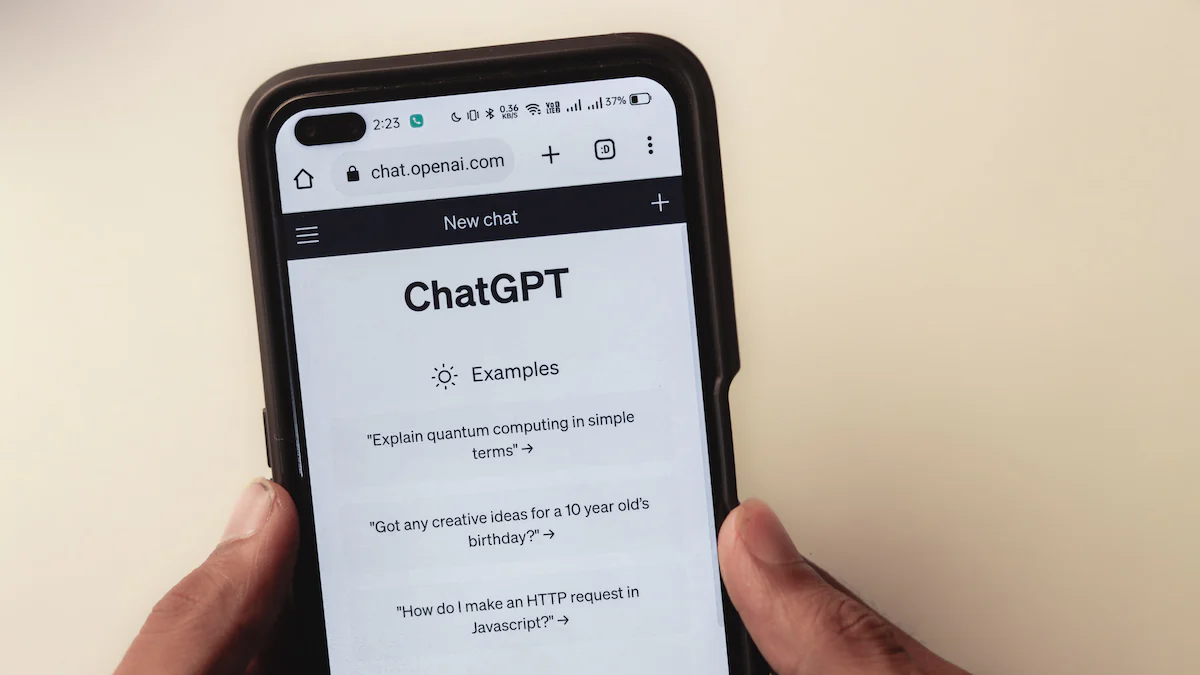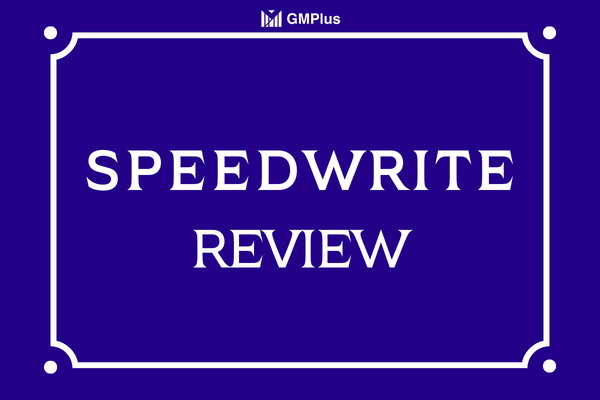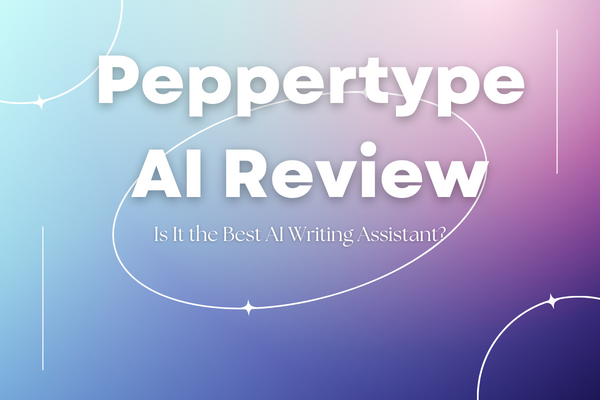The Best Alternative to ChatGPT AI Generator – GPTPLUS
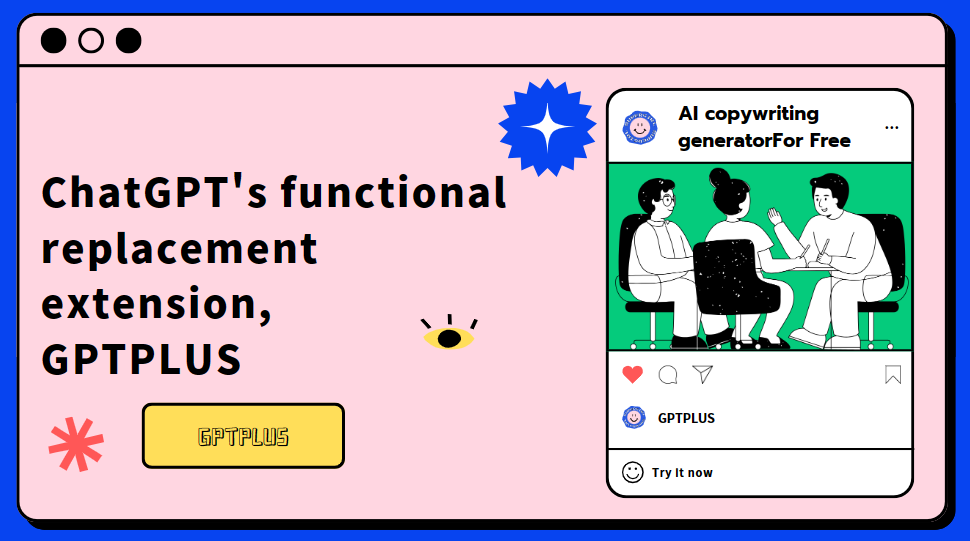
Contents
Introduction
The rapid development of artificial intelligence technology has surprised many people with the emergence of ChatGPT, which has brought significant changes to their work and even lifestyle. There are already many articles related to ChatGPT that you have seen. Today, we will show you a new AI product belonging to ChatGPT - GPTPLUS.
GPTPLUS, a Chrome extension for ChatGPT . It provides a wide range of intelligent services and is an excellent choice for users seeking help with various tasks. In addition, GPTPLUS has a more convenient extension called ChatsNow, with the same functionality. Let's explore the features and benefits of using this powerful artificial intelligence assistant.
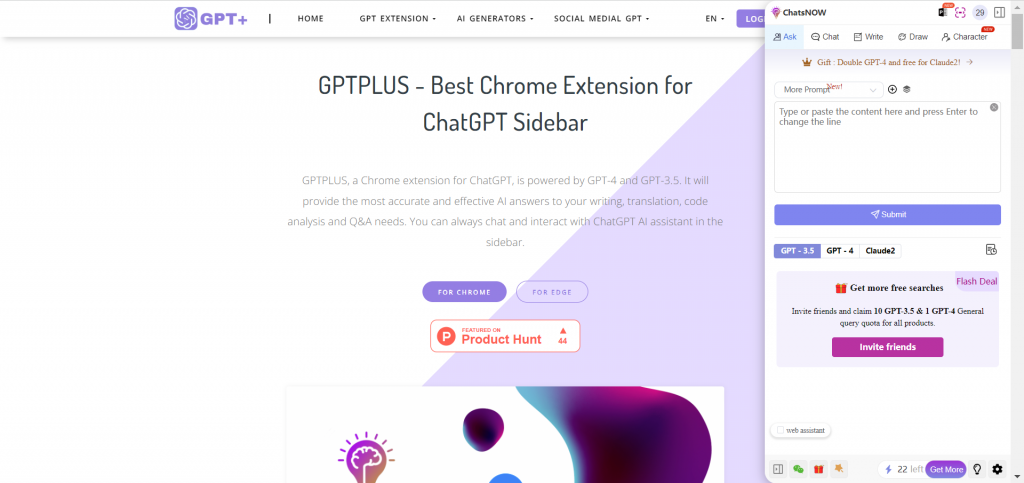
Key Features
GPTPLUS, a Chrome extension for ChatGPT, is powered by GPT-4 and GPT-3.5. It will provide the most accurate and effective AI answers to your writing, translation, code analysis and Q&A needs. You can always chat and interact with ChatGPT AI assistant in the sidebar.
- Intelligent Services: As an OpenAI product, the ChatGPT Sidebar leverages the capabilities of ChatGPT to offer a variety of intelligent services. These services include translation, questioning, custom prompts, grammar checks, summarization, essay writing, and more.
- Versatile Sidebar: GPTPLUS is a multifunctional tool supporting several useful features. Users can access the ChatGPT translator, perform text editing, engage in ChatGPT programming, and benefit from grammar checks and essay writing assistance.
- Customizable Questions: Users have the flexibility to customize their questions based on their specific needs. They can use the assistant to interact with content on social media platforms such as Twitter, Instagram, YouTube, LinkedIn, ProductHunt, as well as on messaging apps like WhatsApp, Slack, Telegram, and Facebook Messenger.
- Reading and Writing Assistance: GPTPLUS serves as a valuable reading assistant, summarizing complex texts, listing key points, explaining code, and providing translations for different languages. Additionally, it acts as a helpful writing assistant, performing grammar checks, content rewrites, expanding text, and even generating essays.
- Custom Templates: The sidebar supports custom templates, allowing users to ask any question they desire on any webpage. This feature enhances its versatility and applicability across various domains.
- User-Friendly Interface: Using GPTPLUS is straightforward. Users simply need to click on the "Add" button in the top right corner, choose between question or chat mode, input the text or select content from a webpage, customize the question if needed, and submit to generate the desired output.
- Free and Accessible: One of the most significant advantages of this AI assistant is that it is accessible and free for users. This makes it an attractive option for anyone seeking reliable AI-powered services without any cost.
How to Use
The interface of GPTPLUS remains unchanged, but some features have been added for a more seamless experience. Follow these steps to unlock the full potential of GPTPLUS:
- Based on your daily browser usage, click on the "For Chrome" or "For EDGE" button on the site.
- Click to obtain and download the ChatsNow extension.
- Click on the purple light bulb icon in the sidebar, expand the sidebar to start using it.
- Select the desired functional section, enter the requirements in the dialog box, and click send.
Install the extension and pin it to your browser's bookmark bar, click the extension button or copy the text from any web page to let GPTPLUS quickly generate, translate, optimize, explain and more answers for you.
Diverse Function Bar
- Five function bars to choose from, users can choose according to their actual needs, whether it is custom chat, virtual character dialogue, or even AI painting, GPTPLUS can be easily implemented.
- Compared to ChatGPT, GPTPLUS has a rich range of question templates for users to use, covering various fields and 9+types of question templates. Whether it's paper rewriting or professional translation, it's no problem.
- Both AI experts and those who have never used such AI tools can easily handle it.
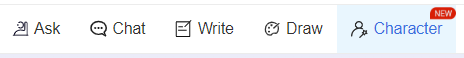
Conclusion
In summary, GPTPLUS is an exceptional tool that combines the power of OpenAI's ChatGPT model with a user-friendly interface. With its extensive range of intelligent services and customizable features, users can optimize their writing experience, improve their reading skills, and benefit from reliable reading and writing assistants. The simplicity of its usage, combined with its availability at no cost, makes it an appealing choice for anyone looking to enhance their productivity and efficiency across various tasks.
FAQ
What is GPTPLUS?
- GPTPLUS, Chrome and Edge extension for ChatGPT, is powered by GPT-4 and GPT-3.5. It will provide the most accurate and effective AI answers to your writing, translation, code analysis and Q&A needs. You can always chat and interact with ChatGPT AI assistant in the sidebar.
Why ChatGPT is the best ChatGPT Siderbar ?
- GPTPLUS offers users nine popular prompts to enhance their answers and supports users to customize and save prompts. GPTPLUS also provides users with the ChatGPT feature on the browser sidebar, allowing users to use it on any website.
Is GPTPLUS free?
- GPTPLUS offers its users a free service and you can use all its products without spending a penny. Of course, you will be subject to certain restrictions. You can choose to buy a premium plan to unlock more features.
What function does GPTPLUS have?
- 📖 Reading Assistant: Summarizes, lists key points, explains complex text, explains code, and translates various languages.
- 📝 Writing Assistant: Checks grammar, rewrites content, expands content, writes papers, modifies text, and more.
- 💬 Chat: Chat freely with ChatGPT.
- 👦 Customized Question Reply: Replies to content on social media platforms such as Twitter, Instagram, YouTube, LinkedIn, ProductHunt, etc. Also replies to chat content on WhatsApp, Slack, Telegram, and Facebook Messenger, responds to emails, selects web content to answer any questions, and more.