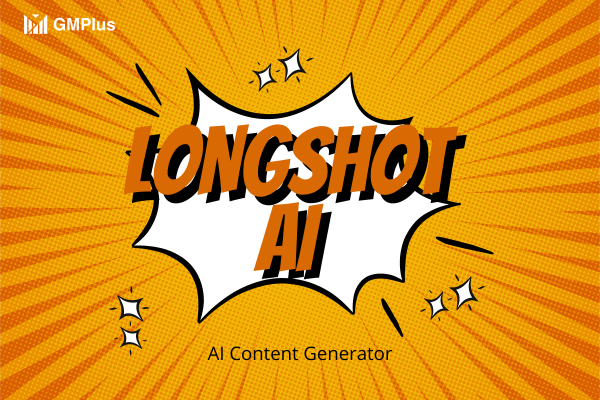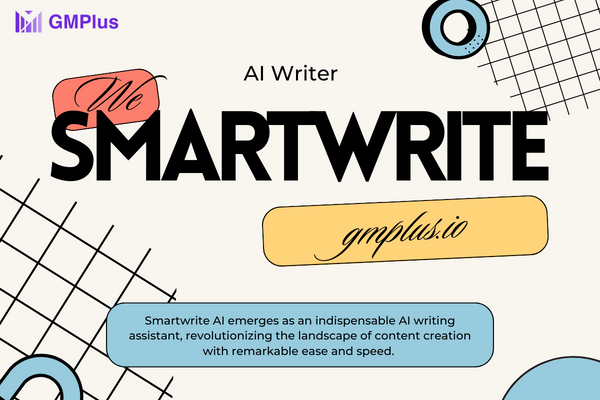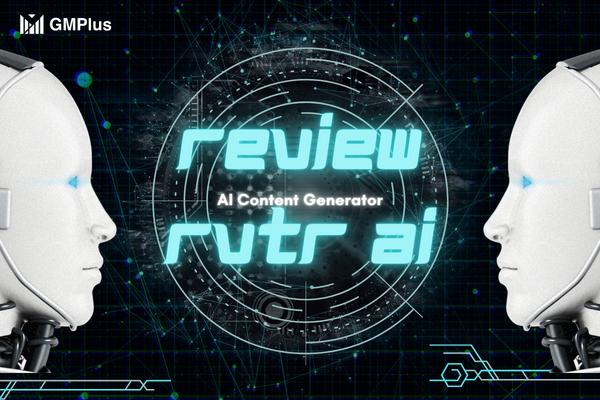Prowritingaid AI Review: Is It the Best AI Writing Assistant?

Content
- 01 What is Prowritingaid?
- 02 Prowritingaid Reviews: Is it worth It?
- 03 Prowritingaidi Pricing: Is Prowritingaid Free?
- 04 Prowritingaid AI Tutorial: How to Use Prowritingaid for AI Writing Assistant?
- 05 Prowritingaid Alternatives: Which is your AI Writing Assistant?
- 06 Don't Miss the Free AI Email Generator - GMPlus!!!
01 What is Prowritingaid?
ProWritingAid is an AI-powered writing assistant that helps you improve your grammar, style, and clarity. It can be used for a variety of writing tasks, including blog posts, articles, essays, and more.
ProWritingAid offers a variety of features to help you improve your writing, including:
- Grammar checker: ProWritingAid can identify grammar errors in your writing, such as subject-verb agreement, pronoun agreement, and verb tense consistency.
- Style checker: ProWritingAid can help you improve your writing style by suggesting more concise and effective ways to express your ideas.
- Clarity checker: ProWritingAid can help you make your writing more clear and easy to understand by identifying complex sentences and jargon.
- Plagiarism checker: ProWritingAid can help you avoid plagiarism by comparing your text to billions of words in its database.
- Sentence rephraser: ProWritingAid can help you rephrase your sentences to make them more concise and effective.
- Vocabulary enhancer: ProWritingAid can help you improve your vocabulary by suggesting synonyms and antonyms for words in your writing.
ProWritingAid is available in a variety of pricing plans, starting at $20 per month. It can be used on a variety of devices, including computers, tablets, and phones.
02 Prowritingaid Reviews: Is it worth It?
ProWritingAid is a popular AI-powered writing assistant that has received positive reviews from users. It is praised for its ability to help users improve their grammar, style, and clarity.
Here are some pros and cons of using ProWritingAid:
Pros:
- Accurate: ProWritingAid is very accurate and can identify a wide range of grammar, style, and clarity errors.
- Easy to use: ProWritingAid is easy to use and can be integrated with a variety of writing tools.
- Helpful feedback: ProWritingAid provides helpful feedback on your writing, so you can learn from your mistakes and improve your writing skills.
- Versatile: ProWritingAid can be used for a variety of writing tasks, from blog posts to essays to research papers.
- Offers free trial: ProWritingAid offers a free trial, so you can try it out before you commit to a paid plan.
Cons:
- Can be expensive: ProWritingAid can be expensive, especially for students or budget-minded writers.
- Not perfect: ProWritingAid is not perfect and can sometimes make mistakes.
- Can be repetitive: ProWritingAid can sometimes suggest the same corrections over and over again.
- Not for everyone: ProWritingAid is not a replacement for a human editor and should not be used as such.
Overall, ProWritingAid is a powerful AI-powered writing assistant that can help you improve your grammar, style, and clarity. It is easy to use and offers a variety of features to help you improve your writing. However, it can be expensive, and it is not perfect.
Here are some additional thoughts on whether ProWritingAid is worth it:
- If you are a serious writer who wants to improve their grammar, style, and clarity, then ProWritingAid is likely worth the investment. It can help you to identify and correct errors in your writing, and it can also help you to improve your writing style and clarity.
- If you are a student or budget-minded writer, then ProWritingAid may not be worth the investment. There are other grammar checkers and writing assistants that are available for free or at a lower price point.
- If you are new to writing, then ProWritingAid may not be the best tool for you. It is designed for more experienced writers who are looking to improve their grammar, style, and clarity.
Ultimately, the decision of whether or not ProWritingAid is worth it is up to you. Consider your needs, budget, and experience level when making your decision.
03 Prowritingaidi Pricing: Is Prowritingaid Free?
| Plan | Price | Features |
| Free | $0/mo | 500 word count limit 10 rephrases per day Grammar, Spelling, Punctuation Word explorer & Thesaurus Document type setting 100% Data security and privacy Unlimited word count Unlimited rephrases Plagiarism Advanced style improvements |
| Premium | $30 / mo | Everything in Free Unlimited word count Unlimited rephrases Advanced style improvements Custom style guide Snippets 24+ Writing analysis reports Customizable writing suggestions Terminology management Author comparison Citations Collaboration Unlimited document storage |
04 Prowritingaid AI Tutorial: How to Use Prowritingaid for AI Writing Assistant?
ProWritingAid is a grammar checker and writing coach with a built-in AI rephrasing feature. It can help you improve your writing in a number of ways, including:
- Identifying grammar and spelling errors
- Pointing out areas where your writing can be more concise or engaging
- Suggesting alternatives to overused words or phrases
- Rephrasing sentences to improve clarity or flow
To use ProWritingAid for AI writing assistance, you can follow these steps:
- Sign up for a free account or upgrade to a paid plan.
- Install the ProWritingAid browser extension or desktop app.
- Open the document you want to edit in a supported program, such as Google Docs, Microsoft Word, or Scrivener.
- Click on the ProWritingAid icon in the toolbar.
- The ProWritingAid editor will open in a sidebar.
- Review the suggestions that ProWritingAid makes. You can accept or reject suggestions, and you can also adjust the settings to fine-tune the feedback that you receive.
- Once you are satisfied with your edits, click on the "Save" button.
Here are some additional tips for using ProWritingAid for AI writing assistance:
- Use the "Realtime" checker to get feedback as you write. This is a great way to catch errors and improve your writing style as you go.
- Take advantage of the "Reports" feature to get a more in-depth analysis of your writing. This can be helpful for identifying areas where you can improve your grammar, style, and clarity.
- Use the "Thesaurus" and "Word Explorer" features to find alternatives to overused words and phrases. This can help you make your writing more concise and engaging.
- Don't be afraid to experiment with the settings to find what works best for you. ProWritingAid has a variety of settings that you can adjust to fine-tune the feedback that you receive.
I hope this tutorial helps you get started with using ProWritingAid for AI writing assistance.
05 Prowritingaid Alternatives: Which is your AI Writing Assistant?
Copysmith
Copysmith is an AI writing tool that can help you generate high-quality content, including blog posts, social media posts, and product descriptions.
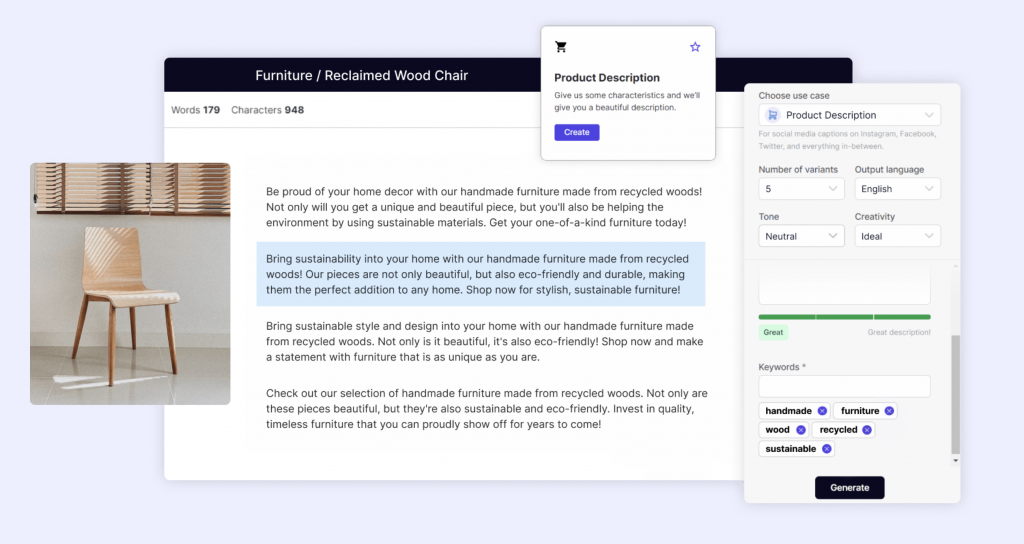
Writesonic
Writesonic is a newer AI writing tool that is quickly gaining popularity. It can help you write emails, social media posts, and other content. It is known for its ability to generate creative and original content.
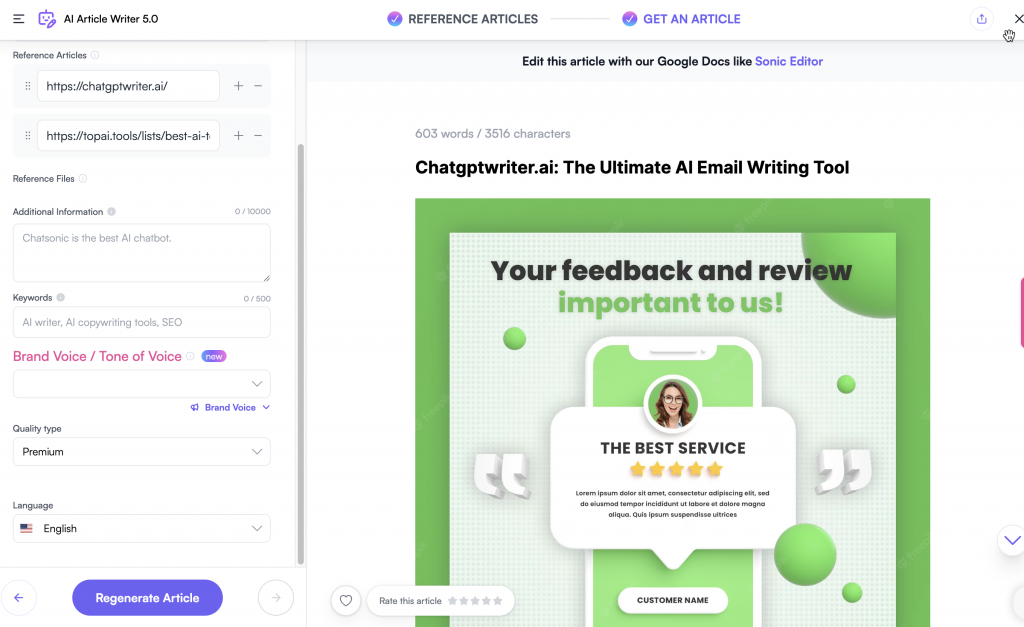
QuillBot
QuillBot is a paraphrasing tool that can help you rewrite your text in a different way, while preserving the original meaning. It also has an email generator feature that can help you write clear and concise emails.
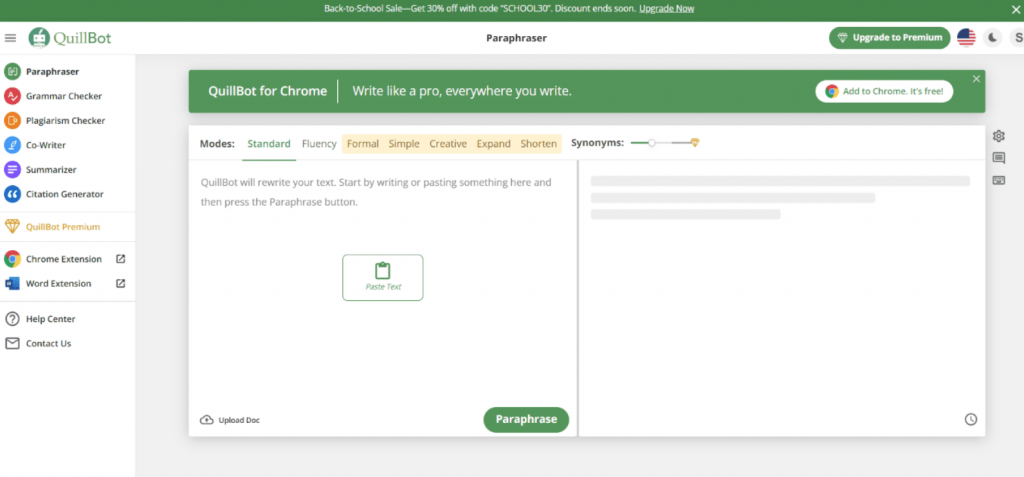
Grammarly
Grammarly is a grammar checker that can help you improve your grammar and punctuation. It also has an email checker feature that can help you identify and correct errors in your email writing.
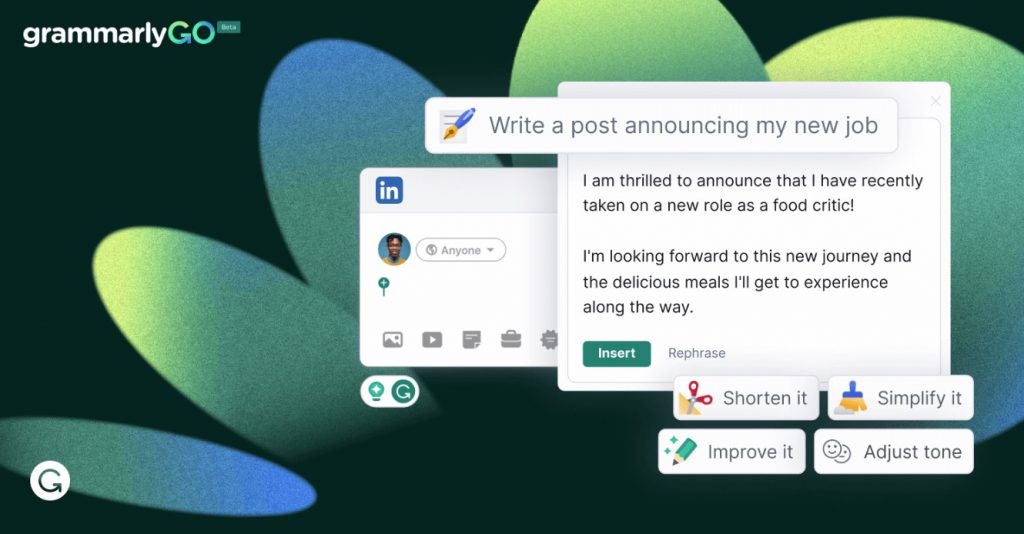
ProWritingAid
ProWritingAid is a writing assistant that can help you identify and correct errors in your writing. It also has an email editor feature that can help you improve the clarity and conciseness of your emails.

Monica.im
Monica.im serves as an AI-enhanced writing helper, proficient in a plethora of activities such as: Resolving inquiries; Crafting engaging copy; Translating, rewording, and clarifying text; Streamlining tasks; Delivering tailored responses; Monica.im's functionality stems from the ChatGPT API, allowing it to evolve and perfect its capabilities with each use. Furthermore, it can tap into real-world data via Google Search, enhancing the breadth of its understanding.
As a Chrome extension, Monica.im is easily accessible on any webpage. A quick Cmd+M combination will summon her assistance right away.
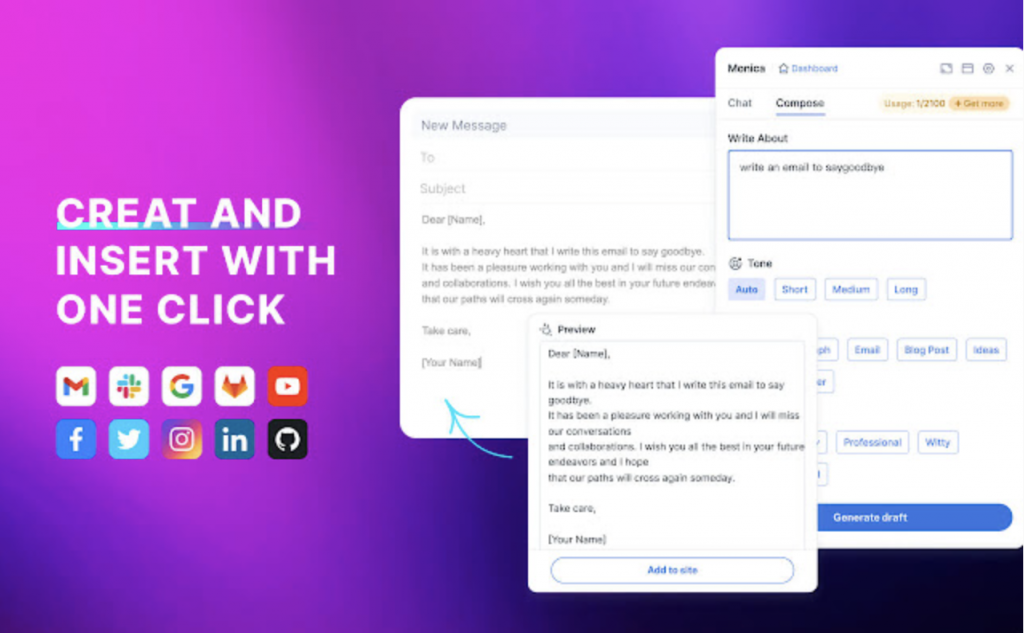
06 Don't Miss the Free AI Email Generator - GMPlus!!!
Supercharge your email writing with GMPlus! 🚀 This AI-powered tool is your secret weapon to crafting compelling emails effortlessly.
- 100+ AI-Generated Prompts: With a vast array of prompts tailored to various professions, GMPlus ensures you never run out of ideas.
- Multilingual Output: Whether you're writing in English, Spanish, French, or any other language, GMPlus has got you covered.
- Custom Template Storage: Save and store your frequently used templates for quick access and reuse. GMPlus is all about enhancing your efficiency.
Experience the future of email writing with GMPlus today!