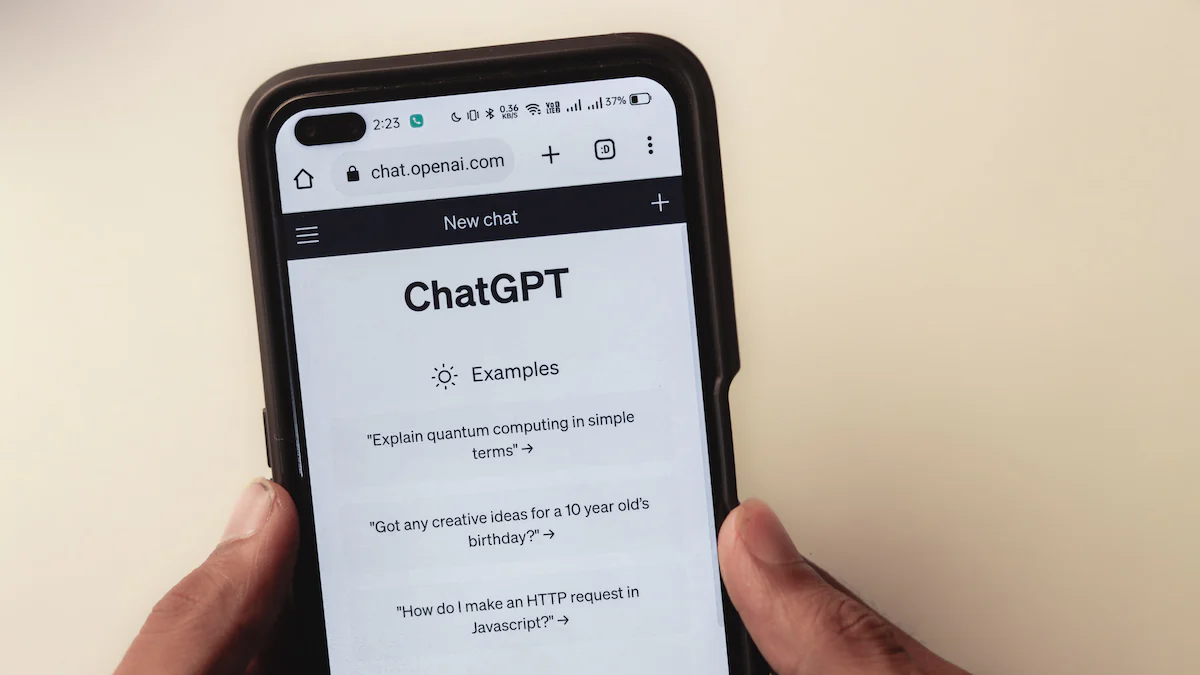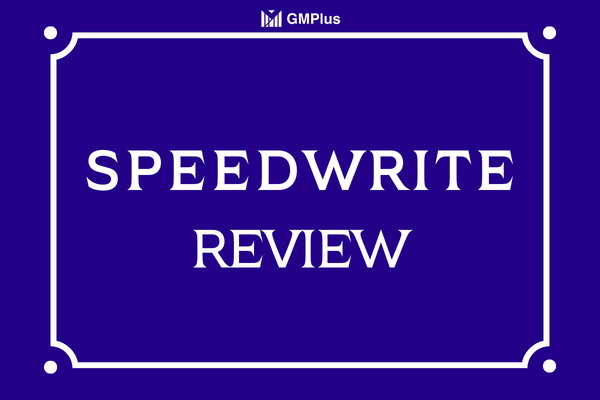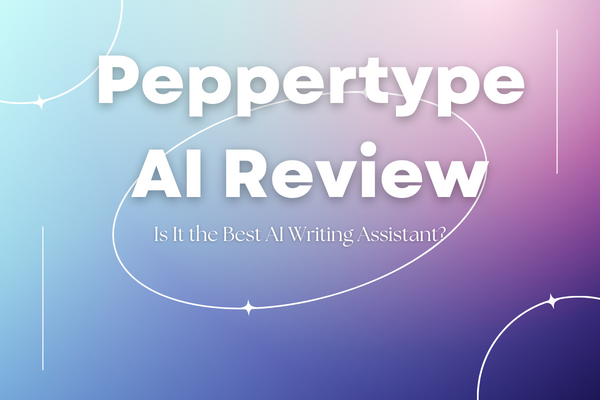Maximizing Your Instagram Data: A Comprehensive Guide to IG Tools

Contents
Introduction
In the dynamic world of social media, effectively managing and analyzing your Instagram followers is pivotal for a strong online presence. Enter IG Tools, our powerful solution branded as the IG Follower Export Tool, enabling users to effortlessly export Instagram followers and following data into Excel or CSV formats. In this comprehensive guide, we will explore the tool's features, functionality, and best practices, aligning our discussion with key principles of Google SEO.
Key Features
IG Tools, encapsulated in the IG Follower Export Tool, presents a range of features designed to enhance user experience and provide valuable insights. Users can:
-
Export followers or following:
- Obtain a comprehensive view of your Instagram network by exporting either followers or accounts you follow.
-
Export up to 50k followers:
- Accommodate extensive datasets with the ability to export up to 50,000 followers, ensuring flexibility for users with varying follower counts.
-
CSV and Excel formats with proper column structure:
- Ensure data compatibility and ease of analysis with exports in both CSV and Excel formats, complete with well-structured columns.
-
Handles Instagram rate limit errors:
- Navigate Instagram's rate limits seamlessly with the IG Follower Export Tool's capability to manage rate limit errors, ensuring a smooth and uninterrupted exporting process.
Supported Columns
The IG Follower Export Tool within IG Tools supports essential columns, providing valuable data for analysis:
-
ID (numeric Instagram ID):
- Facilitates unique identification of Instagram profiles.
-
User name:
- Enables easy reference and tracking of specific accounts.
-
Full name:
- Provides additional context with the full names associated with each profile.
-
Profile picture URL:
- Access profile images for a visual component to your data.
-
Is Instagram profile verified:
- Identifies verified Instagram profiles within the exported data.
How to Use IG Tools
- Open the extension's popup by clicking the puzzle button in the right section of the toolbar.
- Locate the IG Follower Export Tool icon and click to open.
- Select the "Export Instagram data" option.
- The export tool interface is displayed.
- Specify the Instagram username or URL.
- Click the "Start" button and follow the on-screen instructions within the app.
Rate Limit Management
Instagram enforces rate limits to control the number of requests. Understanding how IG Tools handles rate limits is crucial:
-
Rate Limit Overview:
- The rate limit is not publicly disclosed and varies based on your IP address.
-
IG Follower Export Tool's Cooldown Mode:
- Exporting a large list of followers may trigger a rate limit error.
- The app enters "Cooldown" mode, displaying a countdown timer.
- If the error persists, the cooldown period increases 2x.
- After the cooldown period ends and the subsequent request is successful, the app switches to Normal mode.
Important Note
IG Tools, specifically the IG Follower Export Tool, operates on a freemium model, allowing users to export up to 550 followers for free. To unlock additional features, users must upgrade their accounts. The upgrade process involves creating an account or logging in with a Google account. It's essential to try the app before making a purchase, as refunds are not offered.
FAQ: Frequently Asked Questions
-
Q: What is the IG Follower Export Tool's rate limit?
- A: The rate limit is not publicly disclosed and varies depending on your IP address.
-
Q: Can I export both followers and following data with IG Tools?
- A: Yes, IG Tools, encapsulating the IG Follower Export Tool, allows users to export both followers and following data.
-
Q: What formats are supported for exporting data?
- A: IG Tools supports exports in both CSV and Excel formats, ensuring compatibility with various data analysis tools.
-
Q: How many followers can I export for free with IG Tools?
- A: IG Tools' freemium model allows users to export up to 550 followers for free. To access additional features, users must upgrade their accounts.