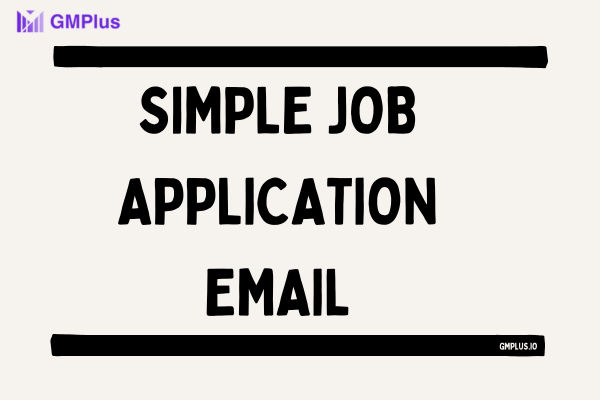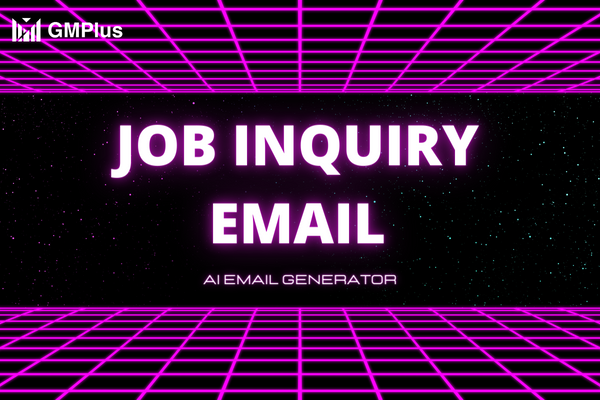How to Create Referral email template with AI Email Generator

Referral email template
What is referral email template?
A referral email template is a pre-drafted email message that can be personalized and dispatched to your contacts, seeking
recommendations
or introductions to potential new connections. These templates streamline the process of reaching out to
your network by offering a ready-made framework and language for your outreach efforts, thereby economizing
time compared to composing distinct messages on every occasion. Employing referral email templates
empowers you to effectively harness your current relationships, thereby broadening your professional or personal network.
What is it used for?
A referral email template is used to facilitate the process of seeking recommendations or introductions
from your contacts to potential new connections. It is a pre-drafted email message that can
be personalized and sent out to your network. This template provides a ready-made framework and language for your outreach efforts, which helps save time compared to
composing distinct messages for every occasion.
In essence, referral email templates empower you to effectively leverage your existing
relationships, whether for professional or personal networking purposes. They streamline the
communication process and make it easier to tap into your network's potential for expanding your
professional connections or opportunities.
What is the significance of it?
Referral email templates save time, ensure professionalism, and increase the likelihood of positive responses.
They streamline outreach efforts, maintain brand consistency, and help expand your network effectively.
They streamline outreach efforts, maintain brand consistency, and help expand your network effectively.
Content
01 AI Email Generator Gmail-GMPlus
02 Best 3 referral email template email Examples
Example 1:
1. Subject: Exploring New Horizons in [industry/company/role]
Dear [name],
I trust this message finds you in good health and spirits. Given your expertise in the [industry/company/role] domain,
I thought it fitting to connect with you. Presently, I am actively seeking fresh [opportunities/connections/introductions] within this field.
Should you have anyone in mind who could provide valuable guidance or be instrumental in my journey,
an introduction would be immensely appreciated.
Looking forward to the prospect of catching up soon.
Warm regards,
[Your Name]
Example 2:
2. Subject: Leveraging Our Esteemed Connection for Mutual Growth
Dear [name],
The professional rapport we've cultivated over time holds significant value for me. Recognizing your formidable
network within [industry/company], I am reaching out with a specific inquiry. I am presently venturing into new
[opportunities/partnerships/connections] and would greatly value any introductions you might facilitate with
key individuals in your circle. I stand ready to reciprocate in kind – kindly indicate how I may be of service.
Anticipating our continued collaboration,
[Your Name]
Example 3
Subject: Seeking Insight and Connections in [company/industry]
Dear [name],
Trust this message finds you in great spirits. I am eager to tap into your insights regarding your associations
at [company/industry]. As I navigate through potential [opportunities/partnerships] in this sphere, I wondered
if you might kindly introduce me to one or two pertinent individuals from your extensive network.
Your wisdom in this industry is immeasurable, and any connections forged would be of immense value.
Eagerly awaiting the opportunity for further discourse. Do not hesitate to request any introductions you may require from my end.
Warm regards,
[Your Name]
03 Step-by-step guide to Create Email to Introduce People
Step 1: Write an Email Prompt about Referral Email Templates
To initiate the process of generating referral email templates, start by crafting a concise yet engaging email prompt.
Ensure that it encapsulates the essence of what you're looking for. It should be clear, instructive, and
provide any necessary context to the AI model. Be specific about the type of templates you're seeking, whether
it's for professional networking, job referrals, or any other purpose.
Step 2: Choose the Tone, Language, Length, and AI Model
Next, carefully select the tone, language, and length for the referral email templates. Consider factors such
as the target audience, the purpose of the emails, and the overall brand image. Decide if you want a formal, professional
tone or a more casual, friendly one. Choose the language that resonates best with your audience. Additionally, specify
the desired length of the email templates - whether you prefer short and succinct or longer and detailed messages.
Selecting the right AI model is crucial for achieving the desired output. Evaluate the available models and
opt for the one that aligns with the tone and style you envision for your referral emails. This will ensure that the
generated content is in harmony with your brand's voice and message.
Step 3: Click Generate Email and Input Key Information
Once you've established the parameters, proceed to click on the 'Generate Email' button. This action prompts the
AI model to start crafting the referral email templates based on your specified criteria. Ensure that you've provided
any key information that the model might need to create contextually relevant and effective templates. This may
include details about your company, the referral program, or any specific messaging you want to incorporate.
Step 4: Only 1 Click to Insert Compose of Gmail, Hotmail, and More
After the referral email templates have been generated, seamlessly integrate them into your preferred email platform.
With just a single click, you can effortlessly insert the composed content into popular email services like Gmail, Hotmail,
and others. This streamlined process ensures that you can swiftly deploy these templates to engage with your network or
potential candidates.
By following these steps, you can efficiently generate and deploy referral email templates tailored to your specific
needs, all while maintaining a consistent and engaging communication style.
04 Tips for simple job application email
Tips1:tips of referral email template subject line
Define Purpose: First, determine the purpose of sending this referral email. Is it to drive product sales? Increase user sign-ups? Or recruit new members? The subject line should clearly reflect your intent.
Example: "Refer a Friend, Both Benefit"
Emphasize Value: Highlight the value of the referral in the subject line. This could be special rewards, discounts, or other incentives.
Example: "Refer and Enjoy Double Rewards!"
Personalize: If possible, personalize the subject line to grab the recipient's attention. Use their name or other relevant information.
Example: "Hi [Name], Your Friend Recommended Us to You"
Be Clear and Concise: The subject line should be straightforward, avoiding overly long or complicated sentences.
Example: "Refer a Friend, Get Exclusive Rewards"
Create Urgency: If applicable, use words like "today" or "now" to create a sense of urgency.
Example: "Refer Now, Claim Rewards Instantly!"
Encourage Action: Use verbs to encourage the recipient to take action, such as "Join," "Register," "Refer," etc.
Example: "Join Our Referral Program for Special Offers"
Test and Optimize: Before sending the email, you can try out a few different subject lines and then choose the one that performs the best.
Example: "A/B Testing: Which Subject Line Will Garner More Attention?"
Align with Brand: Ensure that the tone and style of the subject line align with your brand image.
Example: "Thank You for Being a Loyal Supporter of [Company Name]!"
Tips2:tips of The end of referral email template
Gratitude and Appreciation:
Example: "Thank you for taking the time to read our email. We greatly appreciate your support and attention."
Emphasize Mutual Benefits:
Example: "We look forward to growing together and providing you with an unparalleled experience."
Specify Next Steps:
Example: "If you have any questions or need further information, please feel free to reach out to us."
Reiterate Thanks:
Example: "Once again, thank you for your referral. We believe your trust will drive us to even greater success together."
Provide Contact Information:
Example: "If you need further assistance, please reply to this email or call our customer service hotline."
Invite Feedback:
Example: "We highly value your input. If you have any suggestions or feedback, please don't hesitate to let us know."
Encourage Sharing:
Example: "If you've gained more insights into our product and believe it could benefit your friends, feel free to share it with them."
Closing Greetings:
Example: "Wishing you a wonderful day!"