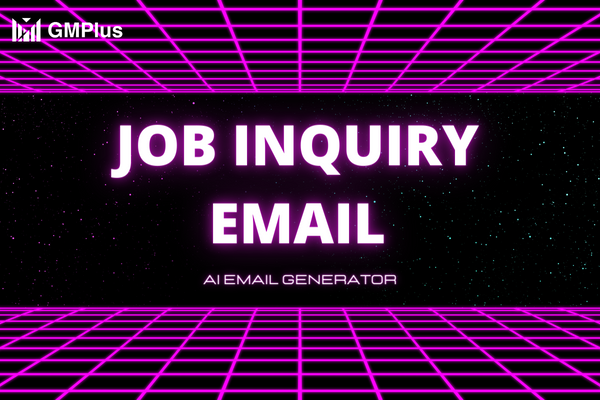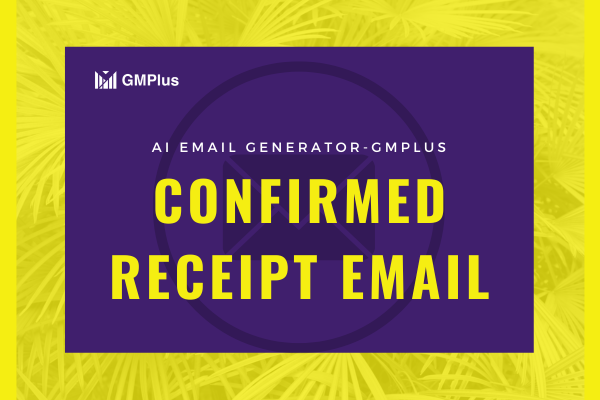How to introduce people via email

How to introduce people via email
Sure. Here are some tips on how to introduce people via email:
- Start with a friendly greeting. Address the recipients by name and use a warm and welcoming tone.
- Explain the reason for your email. Why are you introducing these two people to each other? What do they have in common?
- Provide brief introductions of each person. Include their name, title, company, and a few sentences about their work or interests.
- Highlight the connection between the two people. Why would they benefit from knowing each other? What do they have to offer each other?
- Encourage the recipients to connect with each other. Suggest that they exchange contact information or schedule a meeting.
- Proofread your email carefully. Make sure there are no errors in grammar or spelling.
Content
01 AI Email Generator Gmail-GMPlus
02 Best 3 Introduce People Email
Example 1: Introducing a Professional Contact to a Colleague
Subject Line: Introduction: [Professional Contact's Name] and [Colleague's Name]
Hi [Colleague's Name],
I hope this email finds you well. I wanted to introduce you to [Professional Contact's Name], who I believe could be a valuable connection for both of you.
[Professional Contact's Name] is an expert in [Their Expertise] and has extensive experience working with [Relevant Industry/Topic]. They've recently worked on [Notable Project/Client], achieving impressive results.
[Colleague's Name], I believe your insights in [Colleague's Expertise] and [Shared Interest/Topic] align well with [Professional Contact's Name]'s work. I thought it would be beneficial for you two to connect and explore potential collaboration opportunities.
I'll leave you both to connect and take it from here. Feel free to reach out if you need anything from me.
Best regards,
[Your Name]
[Your Title]
[Your Contact Information]
Example 2: Introducing a Friend to a Professional Contact
Subject Line: Introduction: [Friend's Name] and [Professional Contact's Name]
Hello [Professional Contact's Name],
I hope this email finds you in good spirits. I'd like to introduce you to a close friend of mine, [Friend's Name], who is passionate about [Shared Interest/Topic].
[Friend's Name] has a background in [Their Background], and they're exploring opportunities in [Relevant Industry/Field]. I admire your work in [Professional Contact's Expertise], and I believe connecting with you could provide valuable insights.
[Friend's Name], meet [Professional Contact's Name], a respected professional in [Their Industry]. I thought you both might enjoy exchanging perspectives on [Shared Interest/Topic].
Looking forward to the potential synergy between you two. Feel free to take it from here.
Warm regards,
[Your Name]
[Your Title]
[Your Contact Information]
Example 3:
Example 3: Introducing a Freelancer to a Potential Client
Subject Line: Introduction: [Freelancer's Name] and [Potential Client's Name]
Dear [Potential Client's Name],
I trust this email finds you well. Allow me to introduce you to [Freelancer's Name], a talented [Freelancer's Field/Expertise] who I believe could be a valuable asset to your upcoming project.
[Freelancer's Name] has successfully executed projects like [Previous Project 1] and [Previous Project 2], showcasing their creativity and dedication to delivering exceptional results.
[Freelancer's Name], meet [Potential Client's Name], a visionary in [Potential Client's Industry]. I believe your project requirements align well with [Freelancer's Name]'s expertise, and I thought it would be worthwhile for you two to connect.
Feel free to discuss project specifics and explore how [Freelancer's Name] can contribute to your success. Should you need any further assistance, please don't hesitate to reach out.
Best regards,
[Your Name]
[Your Title]
[Your Contact Information]
03 Step-by-step guide to Create Email to Introduce People
Step 1: Write an Email Prompt about Introduce People Email
Before embarking on the journey of composing a powerful <Introduce People Email>, you need to set the foundation for your communication. This involves understanding the nature of the introduction and outlining a clear strategy. Here's a comprehensive approach to this crucial initial step:
- Define the Purpose: Clearly articulate the objective of the introduction. Are you connecting professionals for networking, fostering potential collaborations, or simply introducing friends? Defining the purpose sets the tone for the entire email.
- Identify Common Ground: Explore shared interests, experiences, or goals between the individuals you're introducing. This establishes rapport and makes the introduction more meaningful.
Step 2: Choose the Tone, Language, Length and AI Model
A successful <Introduce People Email> hinges on the appropriate tone, language, and length. Let's delve into the key considerations to ensure your email resonates effectively:
- Tone and Language: Select a tone that matches the context. Whether it's professional, friendly, or a combination, ensure your language reflects the nature of the introduction and the relationship between the individuals.
- Length: Strive for a balanced length that conveys all relevant information while maintaining the recipient's attention. Brevity is key, but not at the expense of omitting crucial details.
- AI Model Selection: Opt for an AI model that excels in generating well-structured, coherent, and engaging emails. A capable model will enhance the creativity and fluency of your content.
Step 3: Click Generate Email and input key information
Once you've chosen the AI model, it's time to generate your <Introduce People Email> content. This step involves incorporating essential information that shapes the email's content:
- Recipient Personalization: Address the email to the recipient of the introduction. Personalization fosters a sense of familiarity and relevance.
- Individual Backgrounds: Briefly introduce each individual, highlighting their expertise, accomplishments, and any relevant background information. This establishes their credibility and context.
- Commonalities: Emphasize shared interests or connections between the individuals being introduced. This encourages engagement and conversation.
Step 4: Only 1 click to Insert Compose of Gmail, Hotmail and more
With your <Introduce People Email> content ready, the final step involves seamlessly integrating it into your chosen email platform:
- Gmail, Hotmail, and More: Depending on your email provider, you can easily insert the generated content into a new email draft. Ensure the subject line, recipient's address, and other details are accurately configured.
- Review and Send: Before sending, review the email for accuracy, coherence, and professionalism. Once satisfied, click "Send" to initiate the introduction process.
04 Tips for Introduce People Email
Tip 1: Introduce People Email subject line
The subject line of your <Introduce People Email> serves as the gateway to capturing your recipient's attention. It's your first impression, and a well-crafted subject line can determine whether your email gets opened or not. Here's how to master this critical aspect:
- Relevance and Clarity: Your subject line should clearly indicate that you're facilitating an introduction. Use keywords like "Introduction" or "Connecting," followed by the names of the individuals involved.
- Conciseness: Keep the subject line concise while conveying the purpose of the email. Avoid being overly cryptic, as clarity is key to engagement.
- Personalization: If you have a relationship with the recipients, consider incorporating their names or relevant details to make the subject line more personal.
Tip 2:Introduce People Email body
The body of your <Introduce People Email> is where you provide context and establish the connection between the introduced parties. Here's how to structure and compose a compelling email body:
- Greeting and Context: Start with a warm greeting and explain the reason for the email. Briefly mention how you know each party and why you believe the introduction is valuable.
- Individual Introductions: Introduce each individual, sharing their names, backgrounds, and any relevant accomplishments. Highlight their expertise and what makes them interesting or valuable.
- Commonalities: Emphasize any shared interests, goals, or experiences between the individuals being introduced. This provides a starting point for their conversation.
- Mutual Benefits: Explain why the introduction makes sense. Highlight how their collaboration or connection could be mutually beneficial.
Tip 3: The end of Introduce People Email example
Concluding your <Introduce People Email> with professionalism and gratitude ensures a positive tone and encourages recipient engagement. Here's how to wrap up your email effectively:
- Expressing Gratitude: Thank the recipients for their time and willingness to connect. Express appreciation for their openness to the introduction.
- Encourage Action: Encourage the recipients to initiate contact and start a conversation. Suggest a possible next step, like arranging a call or meeting.
- Contact Information: Provide your contact information and offer to assist if they need any further guidance or have questions.
- Closing: End with a polite closing, such as "Best regards," followed by your name and title.