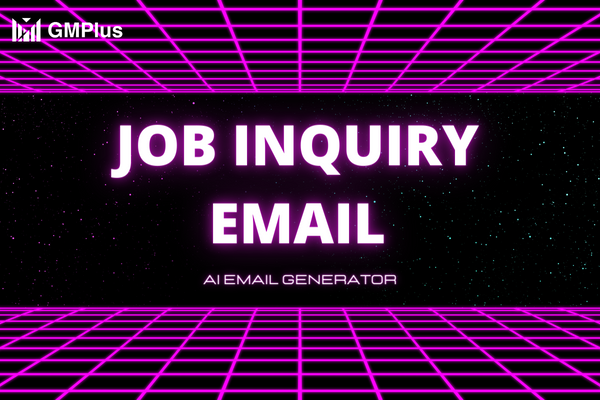How to Create simple job application email with AI
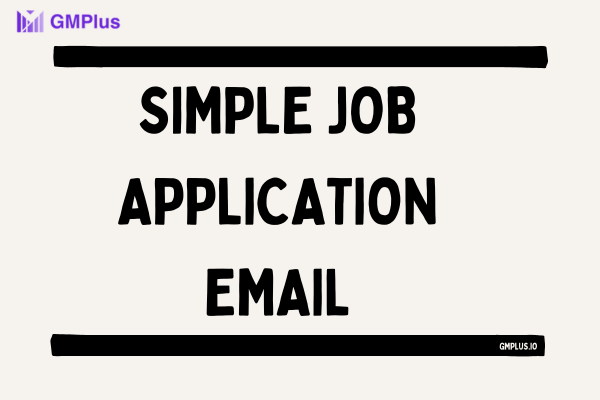
simple job application email
What is simple job application email?
A simple job application email is a short and concise email that you send to a potential employer to express your interest in a job opening. It typically includes your name, contact information, the job title you are applying for, and a brief summary of your qualifications.
What is it used for?
Simple job application emails are used to introduce yourself to a potential employer and to express your interest in a job opening. They are also used to highlight your qualifications and to explain why you would be a good fit for the position.
What is the significance of it?
Simple job application emails can be a great way to get your foot in the door and land an interview. By sending a well-written and targeted email, you can show a potential employer that you are interested in the position and that you have the skills and experience they are looking for.
Content
01 AI Email Generator Gmail-GMPlus
02 Best 3 simple job application email Examples
Example 1: Applying for a Marketing Coordinator Position
Subject Line: Application for Marketing Coordinator Position - [Your Name]
Dear Hiring Manager,
I am writing to express my keen interest in the Marketing Coordinator position at [Company Name], as advertised on [Job Board/Company Website]. With a Bachelor's degree in Marketing and two years of hands-on experience in digital marketing campaigns, I am excited to contribute my skills to your dynamic team. I have attached my resume for your review and look forward to the opportunity to discuss how my qualifications align with the role.
Thank you for considering my application.
Best regards,
[Your Name]
[Your Contact Information]
Example 2:
Subject Line: Application for Administrative Assistant Position - [Your Name]
Dear Hiring Team,
I am writing to apply for the Administrative Assistant role at [Company Name] that I discovered on [Job Source]. Having supported executive teams with strong organizational skills and proficiency in Microsoft Office suite, I am confident in my ability to contribute to your office's efficiency. Please find my attached resume for your consideration. I am eager to learn more about the role and how I can contribute to your team's success.
Thank you for your time.
Sincerely,
[Your Name]
[Your Contact Information]
Example 3: Applying for Graphic Designer Position
Subject Line: Application for Graphic Designer Position - [Your Name]
Hello [Hiring Manager's Name],
I hope this email finds you well. I am excited to apply for the Graphic Designer position at [Company Name], advertised on [Platform]. With a strong portfolio showcasing my proficiency in Adobe Creative Suite and a proven ability to create compelling visuals, I am eager to bring my creativity to your team. Attached is my resume for your review. I would welcome the opportunity to discuss how my design skills align with your needs.
Thank you for your consideration.
Best regards,
[Your Name]
[Your Portfolio Link]
[Your Contact Information]
03 Step-by-step guide to Create Email to Introduce People
Step 1: Write an Email Prompt about simple job application email
Before you begin composing your <simple job application email>, it's essential to understand the purpose and outline the content. Here's how to approach this initial step:
- Clarify Your Goal: Define the specific job position you're applying for and the company's name. This ensures clarity and relevance in your email content.
- Highlight Key Qualifications: Identify the core qualifications and experiences you want to emphasize in the email. These should be directly relevant to the job description.
Step 2: Choose the Tone, Language, Length and AI Model
The tone, language, and length of your <simple job application email> significantly influence its effectiveness. Here's how to make strategic decisions in this regard:
- Tone and Language: Choose a professional tone that reflects your genuine interest in the position. Use clear, concise language, avoiding jargon or overly casual expressions.
- Length: Aim for a concise yet informative email that covers key qualifications and motivations. Being succinct while conveying your value is crucial.
- AI Model Selection: Opt for an AI model renowned for producing coherent, engaging emails. The right model will enhance your email's impact and quality.
Step 3: Click Generate Email and input key information
Once you've chosen the AI model, it's time to generate your <simple job application email> content. This step involves incorporating essential information that shapes the email's direction:
- Personalization: Begin with a professional salutation addressed to the hiring manager or relevant contact person. This personal touch establishes a connection.
- Qualifications and Experience: Highlight your relevant qualifications, skills, and experiences. Emphasize achievements that align with the job requirements.
- Statement of Interest: Express your enthusiasm for the position and the company. Explain why you're excited about the opportunity and how your skills can contribute.
Step 4: Only 1 click to Insert Compose of Gmail, Hotmail and more
With your <simple job application email> content generated, the final step is to seamlessly insert it into your chosen email platform:
- Gmail, Hotmail, and More: Depending on your email provider, you can effortlessly paste the generated content into a new email draft. Ensure subject line, recipient's address, and other details are accurately set.
- Review and Send: Before sending, review the email to ensure it accurately represents you, adheres to professionalism, and is error-free. Once satisfied, click "Send" to initiate the application process.
04 Tips for simple job application email
Tip 1:simple job application email subject line
The subject line of your <simple job application email> plays a pivotal role in enticing the recipient to open your email. Here's how to create an attention-grabbing subject line:
- Relevance and Clarity: Craft a subject line that clearly indicates your intention to apply for the job and mentions the position title you're interested in.
- Personalization: If possible, personalize the subject line by incorporating the company name or other relevant details. This increases the email's chances of standing out.
Tip 2:simple job application email body
The body of your <simple job application email> is where you convey your qualifications and enthusiasm. Here's how to structure your email body effectively:
- Professional Greeting: Begin with a polite salutation that addresses the hiring manager by name if available. If not, a general "Dear Hiring Manager" works.
- Introduction and Qualifications: Introduce yourself and succinctly highlight your relevant qualifications and experiences. Focus on skills that directly align with the job description.
- Statement of Interest: Express your genuine interest in the position and the company. Explain why you're excited about the opportunity and how your skills can contribute to their success.
- Value Proposition: Provide concrete examples of your achievements or projects that showcase your capabilities. Demonstrate how these achievements are relevant to the job's requirements.
Tip 3: The end of simple job application email example
Concluding your <simple job application email> with professionalism and gratitude ensures a positive impression. Here's how to wrap up your email effectively:
- Thank You: Express gratitude for the recipient's time and consideration. Thank them for reviewing your application.
- Encourage Action: Indicate your interest in further discussing your application. Express willingness to provide additional information or attend an interview.
- Contact Information: Include your contact details, making it easy for the recipient to reach out if they have any questions or need more information.