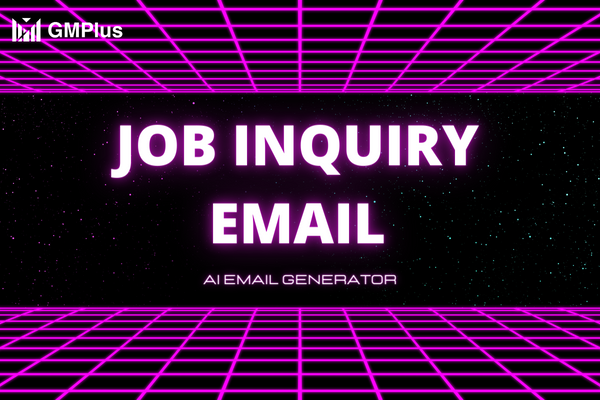How to Create email application template with AI Email Generator
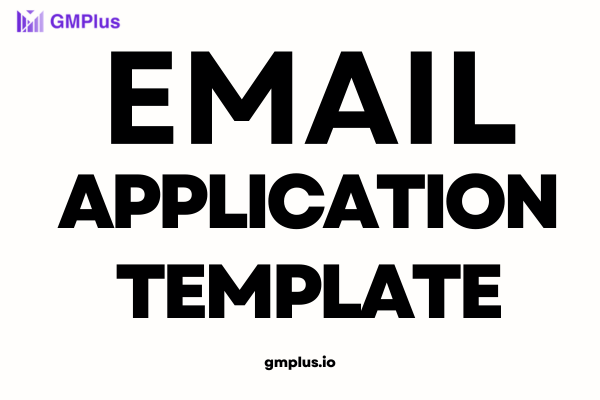
Email application template
What is email application template?
An email application template is a pre-written email that you can use to apply for a job. It typically includes the following sections:
- A brief introduction
- A summary of your qualifications
- A statement of interest in the position
- A call to action
What is it used for?
Email application templates are used to save time and effort when applying for jobs. By using a template, you can quickly and easily create a well-written and professional email that highlights your qualifications and expresses your interest in the position.
What is the significance of it?
The significance of an email application template is that it can help you make a good first impression on potential employers. By using a template, you can ensure that your email is well-organized and free of errors. This can make you look more professional and increase your chances of getting an interview.
Content
01 AI Email Generator Gmail-GMPlus
02 Best 3 simple job application email Examples
Example 1:
Subject Line: Application for [Position Title] - [Your Name]
Dear [Hiring Manager's Name],
I am writing to express my strong interest in the [Position Title] at [Company Name], as advertised on [Job Source]. With a [Number] year track record in [Relevant Skills or Industry], I am confident in my ability to contribute to [Company Name]'s team.
My experience in [Highlight Relevant Experience] has equipped me with skills such as [Key Skill 1], [Key Skill 2], and [Key Skill 3], which I believe align well with the requirements of the position. I am excited about the opportunity to contribute to [Company Name]'s continued success.
Please find my attached resume for your review. I am available for an interview at your convenience and would be grateful for the chance to discuss how I can make a meaningful impact at [Company Name].
Thank you for considering my application. I look forward to the possibility of joining your team.
Best regards,
[Your Name]
[Your Contact Information]
Example 2:
Subject Line: Inquiry about Internship Opportunities - [Your Name]
Dear [Recipient's Name],
I hope this email finds you well. I am a [Your Year] student majoring in [Your Major] at [Your University]. I am writing to inquire about potential internship opportunities at [Company Name] for [Timeframe of Internship, e.g., Summer 20XX].
I am highly interested in gaining hands-on experience in [Relevant Field or Department] and contributing my [Key Skill 1], [Key Skill 2], and [Key Skill 3] to [Company Name]'s team. I am impressed by [Company Name]'s work in [Relevant Project or Initiative] and believe I could learn a great deal from your team.
Please find my resume attached for your consideration. I would welcome the chance to discuss potential opportunities further and learn more about [Company Name]'s internship program.
Thank you for your time and consideration.
Sincerely,
[Your Name]
[Your Contact Information]
Example 3
Subject Line: Freelance Writing Application - [Your Name]
Dear [Hiring Manager's Name],
I am writing to express my interest in the freelance writing opportunity at [Company Name]. As a passionate writer with experience in [Your Niche or Area of Expertise], I am excited about the chance to contribute to your content team.
My portfolio showcases my ability to deliver engaging and informative articles on topics such as [Niche Topics]. I am committed to producing high-quality work that aligns with [Company Name]'s standards.
Please find my attached portfolio for your review. I am eager to discuss how my writing skills can benefit your team and contribute to your content goals.
Thank you for considering my application. I look forward to the opportunity to collaborate.
Best regards,
[Your Name]
[Your Contact Information]
03 Step-by-step guide to Create Email to Introduce People
Step 1: Write an Email Prompt about simple job application email
As a seasoned email marketing specialist, I'm here to guide you through the process of creating impactful <Email application templates>. These four steps will help you compose emails that resonate with North American English language norms, exude professionalism, and significantly enhance your email marketing efforts.
Before you embark on crafting compelling <Email application templates>, it's essential to establish a foundation for your communication. Here's how to approach this initial step:
- Identify the Purpose: Define the purpose of the email application template – whether it's for job applications, internships, freelancing opportunities, or other scenarios. Tailoring your template to specific purposes ensures relevance and effectiveness.
- Highlight Key Information: Identify the core information that needs to be included in the email template, such as the recipient's name, position or opportunity being applied for, qualifications, and a call to action.
Step 2: Choose the Tone, Language, Length and AI Model
The tone, language, and length of your <Email application templates> significantly impact their success. Here's how to make strategic decisions in this regard:
- Tone and Language: Choose a tone that aligns with the purpose of the email – professional for job applications, enthusiastic for internships, persuasive for freelance opportunities. Ensure the language is clear, concise, and tailored to the recipient's expectations.
- Length: Aim for a balance between conciseness and including all necessary information. Brevity is key, but ensure you convey your qualifications effectively.
- AI Model Selection: Opt for an AI model known for producing coherent, engaging emails. A proficient model enhances the quality and persuasiveness of your email content.
Step 3: Click Generate Email and input key information
Once you've selected the AI model, it's time to generate your <Email application templates> content. This step involves incorporating essential information that shapes the email's content:
- Recipient Personalization: Begin with a personalized greeting that addresses the recipient by name. Personalization adds a human touch and fosters a connection.
- Introduction and Qualifications: Introduce yourself and highlight your relevant qualifications, skills, and experiences. Emphasize achievements that align with the purpose of the email.
- Statement of Interest: Express your enthusiasm for the opportunity and explain how your qualifications make you a strong candidate. Be concise yet persuasive.
Step 4: Only 1 click to Insert Compose of Gmail, Hotmail and more
With your <Email application templates> content ready, the final step involves seamlessly integrating it into your chosen email platform:
- Gmail, Hotmail, and More: Depending on your email provider, you can effortlessly paste the generated content into a new email draft. Ensure subject line, recipient's address, and other details are accurately set.
- Review and Send: Before sending, review the email for accuracy, professionalism, and coherence. Once satisfied, click "Send" to initiate the application or inquiry process.
04 Tips for simple job application email
Tip 1:simple job application email subject line
The subject line of your <simple job application email> serves as the initial hook to capture the recipient's attention. Here's how to create a subject line that stands out:
- Relevance and Specificity: Craft a subject line that mentions the position you're applying for and is tailored to the job. For example, "Application for [Position Title] - [Your Name]."
- Conciseness: Keep the subject line concise while conveying the essence of your email. Avoid being too vague or lengthy.
- Personalization: If possible, personalize the subject line with the recipient's name or company to make it more engaging.
Tip 2:simple job application email body
The body of your <simple job application email> is where you present yourself as a strong candidate. Here's how to structure the body effectively:
- Polite Salutation: Begin with a professional greeting, such as "Dear [Hiring Manager's Name]," or a general "To Whom It May Concern."
- Introduction and Qualifications: Briefly introduce yourself, mentioning your relevant educational background and experience. Focus on skills that match the job requirements.
- Showcase Achievements: Highlight one or two notable achievements that demonstrate your capabilities. Use quantifiable results to showcase your impact.
- Statement of Interest: Express genuine interest in the position and the company. Mention what attracted you to the role and why you believe you're a good fit.
Tip 3: The end of simple job application email example
Concluding your <simple job application email> on a positive note leaves a lasting impression. Here's how to wrap up your email effectively:
- Gratitude: Thank the recipient for considering your application and taking the time to review it.
- Call to Action: Express your eagerness to discuss your application further. Invite them to contact you for an interview or to discuss your qualifications.
- Contact Information: Include your phone number and email address for easy communication. Ensure the recipient knows how to reach you.