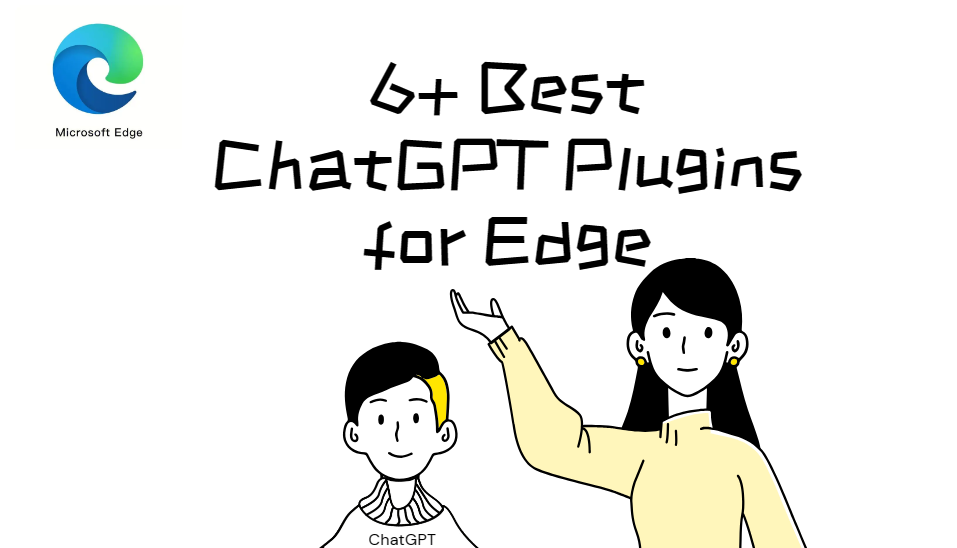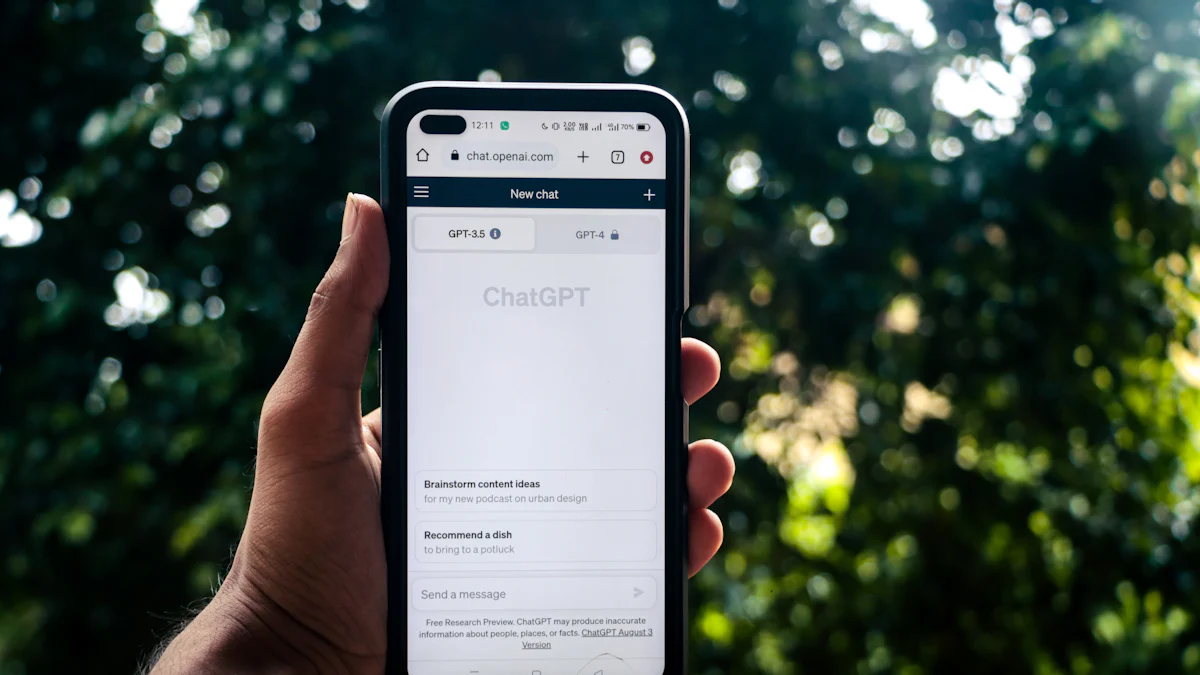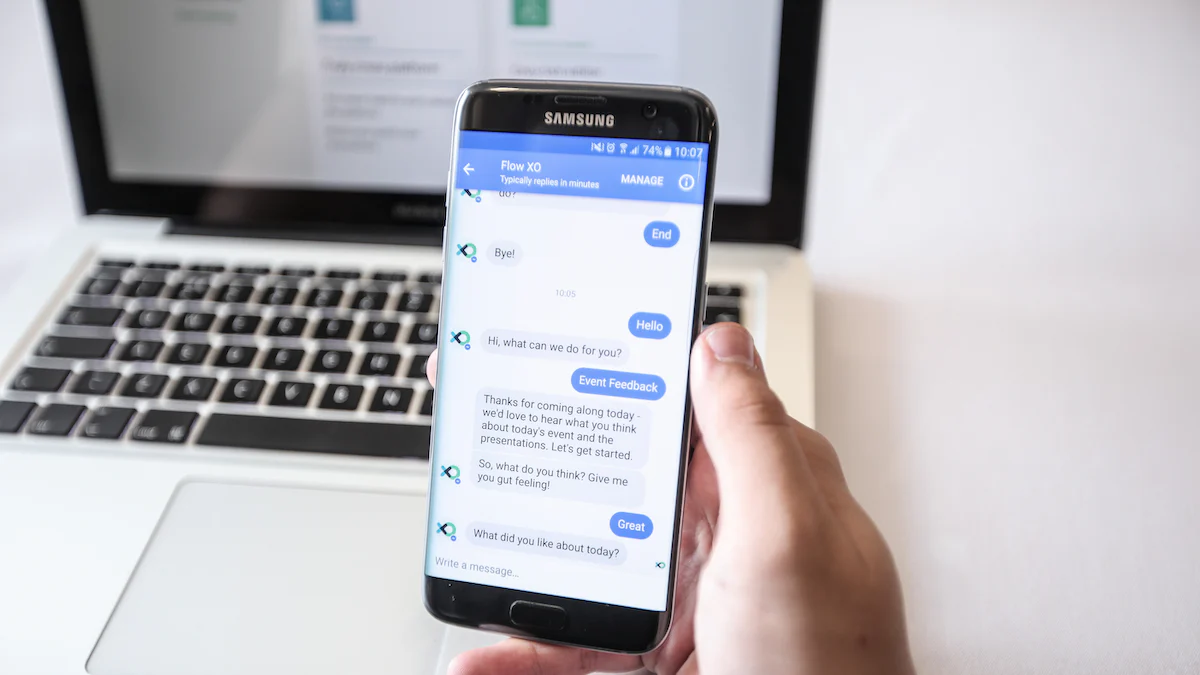Tips of Watermarks removed Fast by AI Video Watermark Remover
AI video watermark removers are transforming the way we edit and clean up video content. Whether you’re a content creator, marketer, or casual user, these tools allow you to remove unwanted watermarks quickly and effortlessly. But what kinds of watermarks can AI video watermark removers tackle effectively? In this article, we’ll explore the various types of watermarks that AI tools can handle and how they remove them in just a few clicks.
Traditional VS AI Video Watermark Removal
Before diving into specific types of watermarks, it’s important to understand how AI video watermark removers differ from traditional manual methods. Traditional watermark removal typically requires a lot of time and skill. You would need to manually trace and erase the watermark, often compromising the quality of the video.
AI-powered tools, on the other hand, use advanced machine learning algorithms to automatically detect and remove watermarks. These tools are designed to preserve the quality of the video while erasing watermarks seamlessly.
Types of Watermarks AI Video Watermark Removers Can Handle
1. Text Watermarks

Text-based watermarks are the most common type of watermark found in videos. They typically consist of the name of the brand, company logo, or a copyright notice, and are usually positioned in the corner of the video. These watermarks can be relatively easy for AI video watermark removers to detect and remove.
AI video watermark removers use advanced algorithms to identify the area with text, and then replace the pixels around it to blend seamlessly with the rest of the video. The result? A clean, professional video without any visible watermark.
2. Logo Watermarks
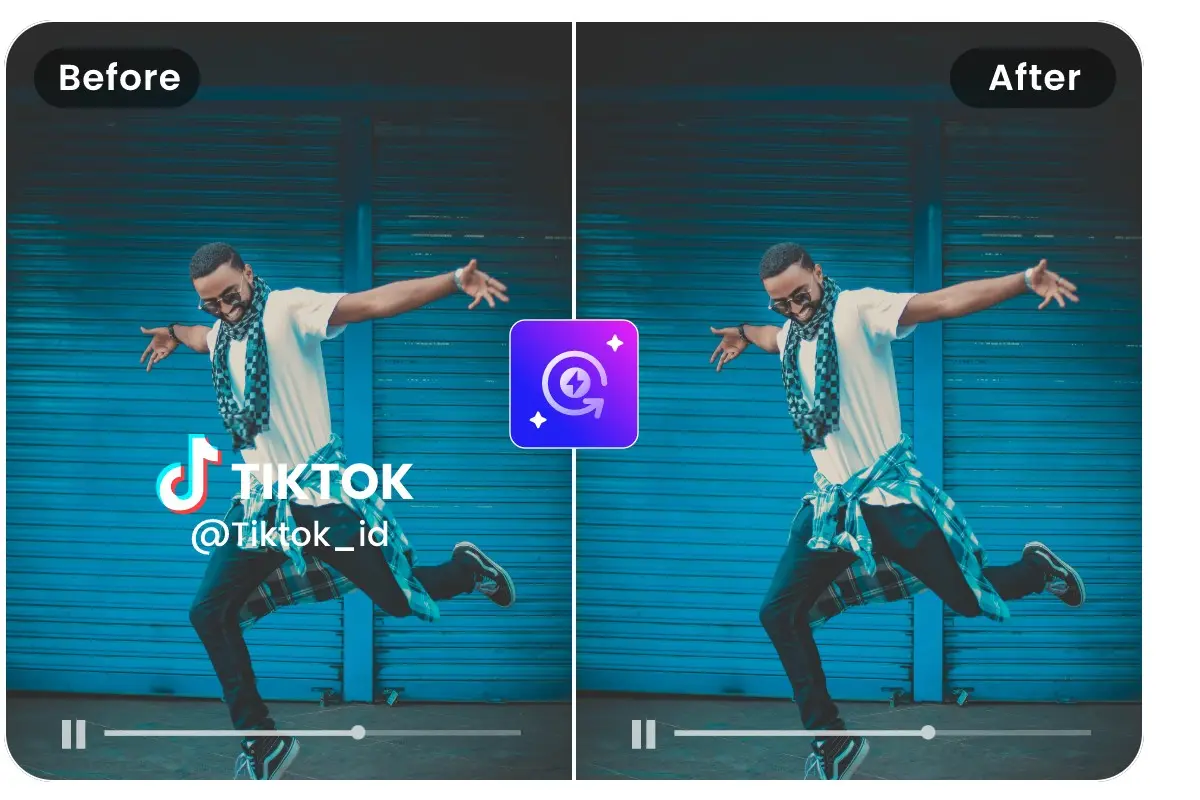
Logo watermarks are often placed in the center or corner of the video to ensure brand visibility. While these watermarks can be a bit more challenging to remove than text watermarks (because logos are more complex), AI tools can handle them quite well.
The AI video watermark remover works by detecting the logo and analyzing its surrounding areas. Using machine learning, the tool reconstructs the background to make the watermark disappear without compromising the quality or natural look of the video.
3. Semi-transparent Watermarks

Some videos have semi-transparent watermarks, which are more difficult to remove than solid watermarks because the watermark blends into the video. However, AI watermark removers are designed to handle these types of watermarks too.
AI tools use advanced algorithms to identify the semi-transparent watermark, even when it's faintly visible against the video. Once detected, the AI tool reconstructs the area behind the watermark, filling in the background and making it look natural.
4. Moving Watermarks
Unlike static watermarks that stay in one place, moving watermarks are dynamic and shift across the screen as the video plays. Removing these types of watermarks used to be a complex process, but AI video watermark removers can now handle moving watermarks with ease.
AI tools analyze the video frame by frame and track the movement of the watermark. Once detected, the tool removes the watermark from each frame, seamlessly filling in the background as it goes.
5. Watermarks in Complex Backgrounds
Watermarks placed in videos with complex or detailed backgrounds, such as scenes with many moving elements or intricate patterns, are challenging to remove using traditional methods. However, AI video watermark removers are designed to handle such complexities.
AI tools use pattern recognition to detect the watermark, even in busy or intricate backgrounds. They then use machine learning to blend the watermark area with the surrounding video content, maintaining the quality of the video and ensuring no visual disruptions.
6. Watermarks in High-Resolution Videos
High-resolution videos often have very fine details, and removing watermarks from such videos can be difficult without losing quality. Fortunately, AI video watermark removers are equipped to handle high-resolution videos with ease.
The advanced algorithms in AI tools allow them to process high-res videos while maintaining their sharpness and clarity. Whether it’s a 4K video or HD, the tool will efficiently remove the watermark without compromising the overall quality.
Types of Watermarks AI Video Watermark Removers Cannot Easily Remove
While AI video watermark removers are powerful, there are certain types of watermarks that can be more difficult to remove. Here are some examples:
1. Watermarks with Very Intricate Designs
Watermarks that consist of highly intricate or detailed patterns (such as some decorative logos or abstract designs) may present challenges for AI tools. The tool may struggle to differentiate between the watermark and the complex background, especially if the watermark is embedded in an intricate part of the video.
2. Watermarks in Fast-Moving Scenes
When a watermark is placed in a fast-moving scene, such as one with quick action or frequent scene changes, AI tools may struggle to remove it cleanly. The rapid changes in the video can confuse the AI, leading to poor results where parts of the watermark may remain or the background may not blend well.
3. Watermarks That are Too Blended with the Background
Sometimes, watermarks are deliberately designed to blend with the video’s background to make them harder to spot. These types of watermarks can be tricky for AI tools to remove because they don’t stand out clearly from the surrounding area. The AI might not be able to reconstruct the area accurately, leading to visible artifacts.
4. Watermarks in 360-Degree Videos
360-degree videos pose unique challenges for watermark removal because the video content is mapped over a wide-angle sphere. Removing a watermark from such a video requires more advanced AI algorithms. Some AI watermark removers may not be optimized for 360-degree videos, leading to imperfect results.
5. Watermarks with High Transparency and Complex Patterns
Watermarks that have both high transparency and complex, multi-layered patterns can be particularly difficult for AI to remove. These watermarks require the AI to analyze and reconstruct multiple layers of content at once, which might not always yield flawless results.
Benefits of Using AI Video Watermark Removers for Different Types of Watermarks
- Speed and Efficiency: AI tools remove watermarks much faster than traditional manual methods. No more spending hours adjusting and cropping frames to get rid of a watermark.
- Quality Preservation: AI tools focus on maintaining the quality of the video, ensuring that the watermark removal process doesn’t damage the video’s resolution or sharpness.
- Ease of Use: With AI video watermark removers, the process is simple and automated. You don’t need to be an expert to remove watermarks—just upload the video and let the AI do the rest.

How to Remove Watermarks Using AI Video Watermark Remover Tools
The process of removing watermarks with AI tools is straightforward and simple. Here’s how you can use an AI video watermark remover:
- Upload your video: Begin by uploading the video you want to edit into the AI tool.
- Select the watermark area: Identify the watermark area that you want to remove.
- Click on “Remove”: After selecting the watermark, click on the “Remove” button. The AI tool will automatically remove the watermark.
- Preview and Download: Once the watermark is removed, preview the video to make sure everything looks perfect. If satisfied, download the video.
AI Video Watermark Remover: The Best Tool for Quick and Easy Results
For a fast and effective solution to remove watermarks from all types of videos, try Supawork . With its powerful AI technology, you can remove any watermark from your videos in just a few minutes!
Conclusion of AI Video Watermark Removers
AI video watermark removers have become an essential tool for creators and editors who need to remove watermarks quickly and efficiently. From text and logo watermarks to moving and semi-transparent ones, AI tools can handle various types of watermarks with ease, preserving the quality of your video and saving you time.
While some more complex watermarks may still present challenges, the capabilities of AI video watermark removers are continually improving, making it easier to clean up your content. So, start using AI video watermark removers today and take your video editing to the next level!