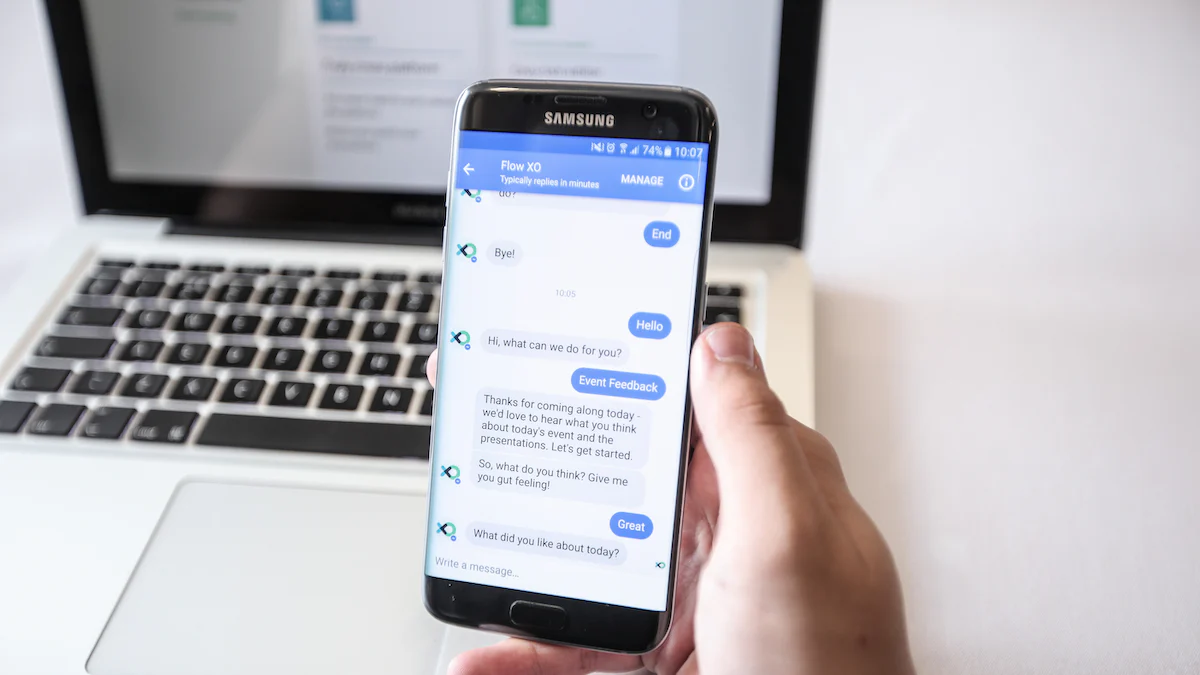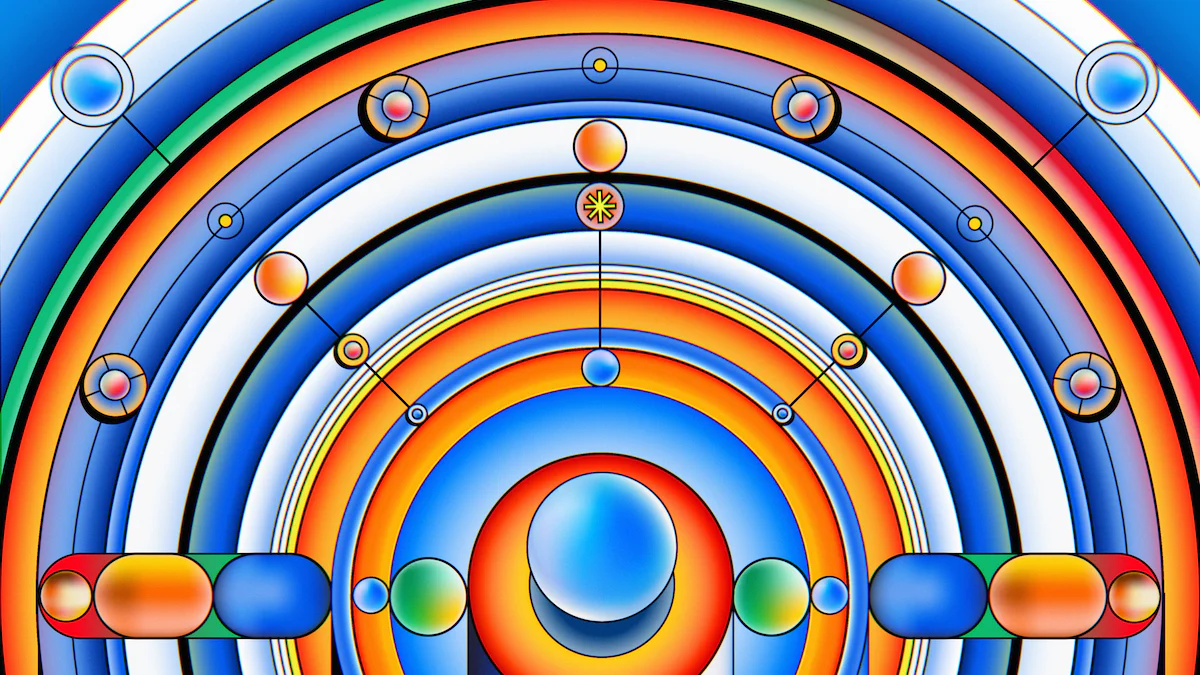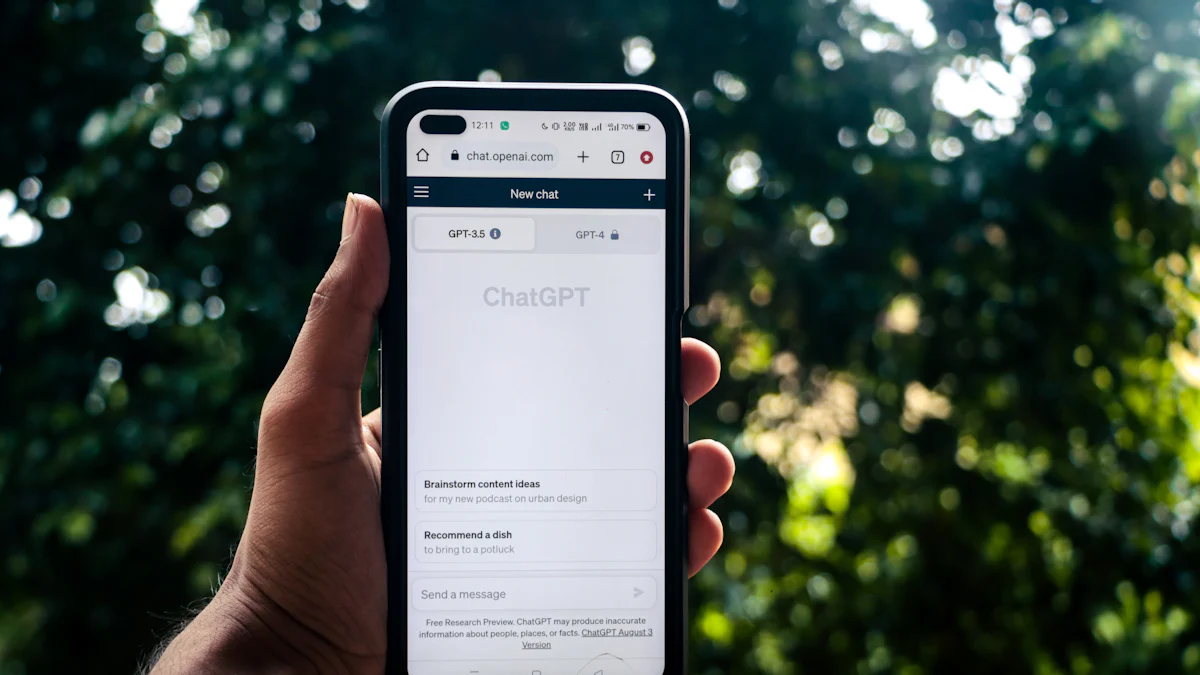6+ Best ChatGPT Plugins for Edge
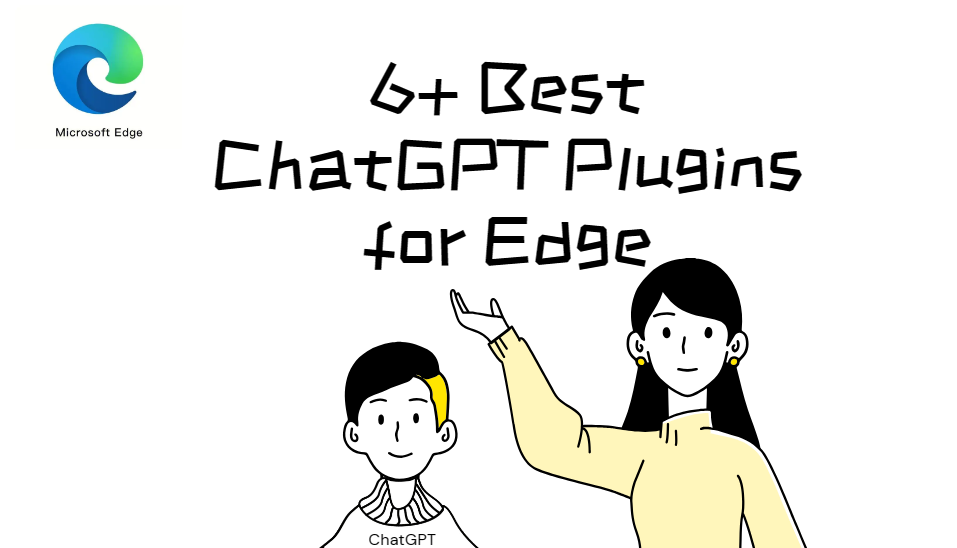
With the rapid development of technology, we are at the forefront of the digital revolution. In this constantly evolving environment, browser plugins have become one of the key tools for improving online experience. If you are a user of Microsoft Edge and interested in improving work efficiency and browsing experience, then you are in the right place! This article will introduce you to a series of the best ChatGPT plugins, built on their outstanding capabilities in natural language processing, aimed at making Edge browsers smarter and more convenient. Let's explore these innovative plugins together and inject more wisdom into your digital life.
Contents
What is ChatGPT Plugins?
ChatGPT is a new chatbot model released by OpenAI, an artificial intelligence research laboratory, on November 30, 2022. It is a natural language processing tool driven by artificial intelligence technology.

The ChatGPT plugin is a tool that can be added to websites or applications to provide natural language processing and dialogue generation capabilities.
It is based on the chatGPT model of OpenAI and can engage in real-time interactive conversations with users.
The ChatGPT plugin uses deep learning models to understand user input and generate meaningful responses.
It can be used for various purposes, such as online customer service, virtual assistants, intelligent question answering systems, etc.
Users can ask questions, seek advice, or chat with ChatGPT.
Plugins provide a simple way to integrate ChatGPT into existing applications.
Developers only need to embed plugins into their websites or applications, and then interact with ChatGPT through APIs.
The user's input will be sent to the chatGPT model for processing and the generated reply will be returned.
To provide better answers, developers can customize ChatGPT.
They can provide specific dialogue prompts, set reply styles, and even add post-processing logic to further optimize the generated answers.
The ChatGPT plugin is a convenient tool that can easily integrate OpenAI's chatGPT model into websites or applications to achieve smarter and more natural dialogue interactions.
Why do you need to use ChatGPT Plugins?
It can provide powerful natural language processing capabilities for websites or applications, allowing users to engage in natural dialogue and communication with robots or virtual assistants. The ChatGPT plugin can improve user experience, increase interactivity, and provide smarter responses.
There are several reasons for using the ChatGPT plugin:
- Interactivity: The ChatGPT plugin can have real-time conversations with users, providing a more interactive experience. Users can directly ask ChatGPT questions to obtain timely answers or suggestions.
- Customization capability: The ChatGPT plugin can be extended by developers with custom instructions to meet specific needs. Developers can add custom logic, commands, or call external APIs to achieve more personalized dialogue capabilities.
- Multi platform support: The ChatGPT plugin can be used on various platforms, such as websites, social media, or chat applications. This means that developers can easily embed ChatGPT into various applications and services they are building.
- Intelligent dialogue: The ChatGPT plugin is based on a powerful language model and can generate fluent and contextual responses. It can understand the meaning of user input and provide accurate responses, making the conversation more natural and humane.
In summary, the ChatGPT plugin provides a flexible, customizable, and interactive dialogue system that enables developers to easily integrate natural language processing capabilities into their applications.
6+ Best ChatGPT Plugins for Edge
Next, let's take a look at the useful ChatGPT plugins on the EDGE browser.
1.GPTPLUS - ChatsNow Assistant
GPTPLUS provides the most accurate and effective AI answers to your writing, translation, code analysis and Q&A needs., with rich features that make it easy for people who have never used such AI assistants to get started. ChatsNow, a product developed under GPTPLUS, is best chrome extension for ChatGPT sidebar.Next, let's take a look at how ChatsNow can help us in our work and study.
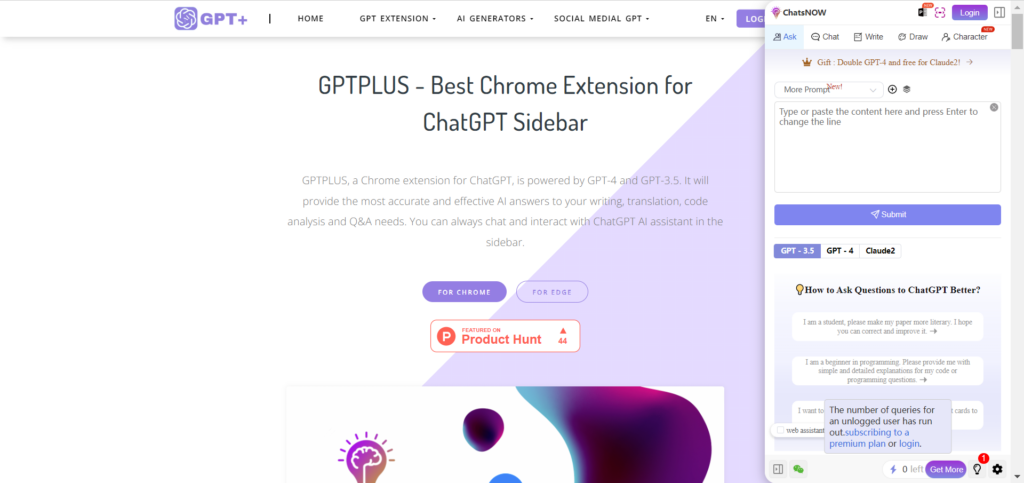
Key features
📖 Reading Assistant: Summarizes, lists key points, explains complex text, explains code, and translates various languages.
📝 Writing Assistant: Checks grammar, rewrites content, expands content, writes papers, modifies text, and more.
💬 Chat: Chat freely with ChatGPT.
🔍Enhanced Search: One-click access to the core content of search engines. Supports all popular search engines such as Google, Baidu, Bing, and DuckDuckGo, making it convenient for users who frequently switch between different search engines.
👦 Customized Question Reply: Replies to content on social media platforms. Also replies to chat content, responds to emails, selects web content to answer any questions, and more.
🎨 AI painting: It allows you to input text to generate pictures just like using Midjourney, stable diffusion, and Dall-E to draw pictures.
1.Open the Edge or Chrome extension store and search for "ChatsNow".
2.Click the "Add" button in the upper right corner.
3.Choose question asking, chat, writing, or drawing modes.
4.Enter the copy or select the webpage content, select the template or customize the question, and submit it for generation.
5.Copy the generated results to any location.
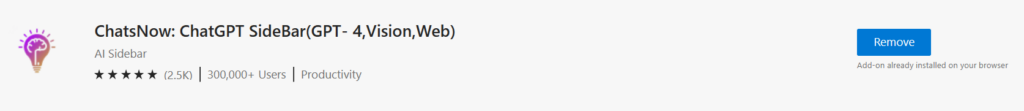
Using PPT Summary Genius, you can engage in natural language communication within PPT and PowerPoint. You can pose questions and receive instant summaries and answers, as well as generate PPT outlines based on the topic.
Key features
📕Chat with Books:Chat with your favorite books, prepare for interactive dialogues, and bring the pages to life.
🎰Chat with Financial Reports:Chat with your financial reports and quickly get answers like a professional.
🎁Chat with Legal Documents:Say goodbye to dull training. With PPT Summary Genius, training documents become interactive partners, making learning fun and engaging, just like chatting with a friend.
🧵Generate PPT Outlines:Based on your inputted topic, you can generate PPT outlines. During the chat, you can modify the outline, add content, and enhance the outline's information, making it a helpful tool for creating PPTs.
How to use PPT Summary Genius-Chat with PPT?
1.Open the Edge extension store and search for "PPT Summary Genius".
2.Click the "Add" button in the upper right corner.
3.Click or drag to upload PPT.
4.Enter the desired question in the dialog box and discuss it with AI.
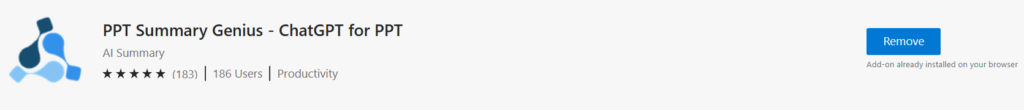
iTextMaster is a powerful intelligent PDF interaction tool that allows you to have smart conversations with any PDF document. Whether you're a student, researcher, professional, or anyone dealing with PDFs, ChatPDF provides a comprehensive and intelligent experience.
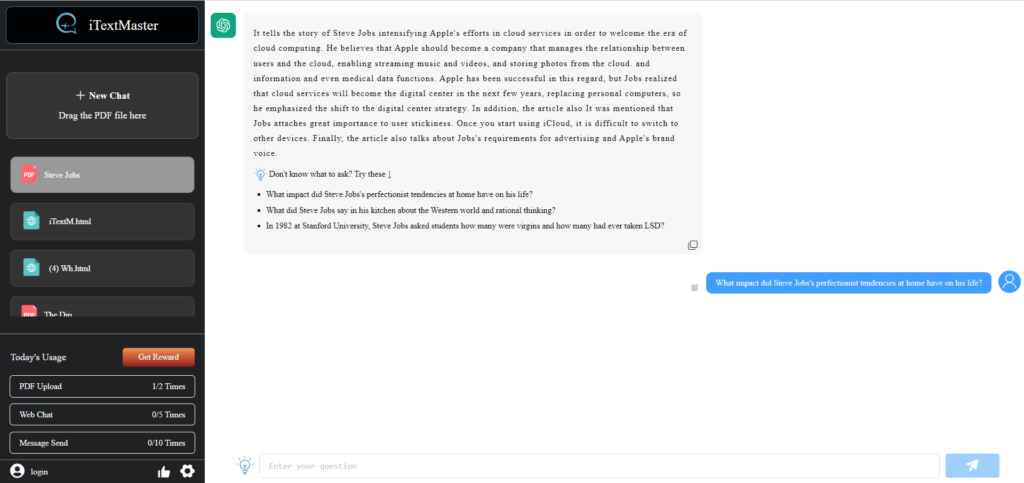
Key features
🏆Chat with PDF: ChatPDF utilizes advanced AI technology to engage in interactive dialogues with any PDF document. Simply ask a question, and ChatPDF will swiftly provide accurate answers. No more manual reading of lengthy documents; ChatPDF efficiently resolves queries, significantly enhancing work and study productivity.
🌏Chat With Web:Summarize any important webpage information you want, no need to upload, and you can chat with iTextMaster in the sidebar to obtain important information.
🧶Quick Summaries: ChatPDF also offers concise document summaries. For those lengthy PDFs, easily extract essential information without having to read the entire content. This time-saving feature enables you to navigate through vast amounts of information effortlessly.
🔍 Precise Searching: Searching for specific information within a massive collection of PDFs can be frustrating, but ChatPDF handles it seamlessly. Utilizing ChatPDF's precise search function, input keywords, and swiftly locate the desired content. Making information retrieval efficient and precise.
How to use iTextMaster?
1.Open the Edge extension store and search for "iTextMaster".
2.Click the "Add" button in the upper right corner.
3.Click or drag to upload PDF.
4.Enter the desired question in the dialog box and discuss it with AI.
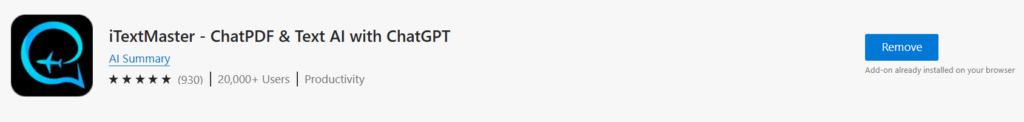
Free ChatGPT for Search Engines is an AI plugin that supports the GPT-3.5 model to help you improve efficiency when querying content in Google, Bing, Baidu and other search engines. It is free and you can use it easily. In addition, it is a sweet little AI smart assistant that appears in your browser bookmark bar at all times, where you can ask questions and get answers from the official ChatGPT.
Key features
🎮 Support the optimization of the results of search engines such as Google, Bing, Baidu and DuckDuckGo.
📠Access to the official OpenAI ChatGPT-3.5 to provide you with the most accurate search results.
🎃Search engine-specific ChatGPT is a domestic plug-in with no login restriction, supporting users to use ChatGPT under any network.
🎡 The small assistant pop-up window helps you answer questions at any time.
How to use Free ChatGPT for Search Engine?
1.Open the Edge extension store and search for "Free ChatGPT for Search Engine".
2.Click the "Add" button in the upper right corner.
3.Choose an API type, including developer API, OpenAI's API and ChatGPT webapp.
4.Search for content on the search engine and view the ChatGPT answers generated on the right side.
5.Click the plugin button at the bookmark bar to start chatting with ChatGPT directly.
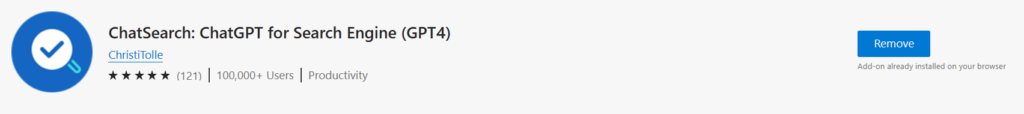
ChatSider stands out as a complimentary ChatGPT sidebar and AI co-pilot software, fueled by the advanced technology of OpenAI. This exceptional AI co-pilot software excels not only in answering your questions and inquiries but also extends its proficiency to enhance essays or articles, generate comprehensive work reports, perform language translations in any desired language, and cater to your entertainment needs through engaging interactive games. Its capabilities are diverse, adapting to a wide array of tasks based on your specific requirements. The versatility of ChatSider makes it a go-to tool for a seamless and enriched user experience.
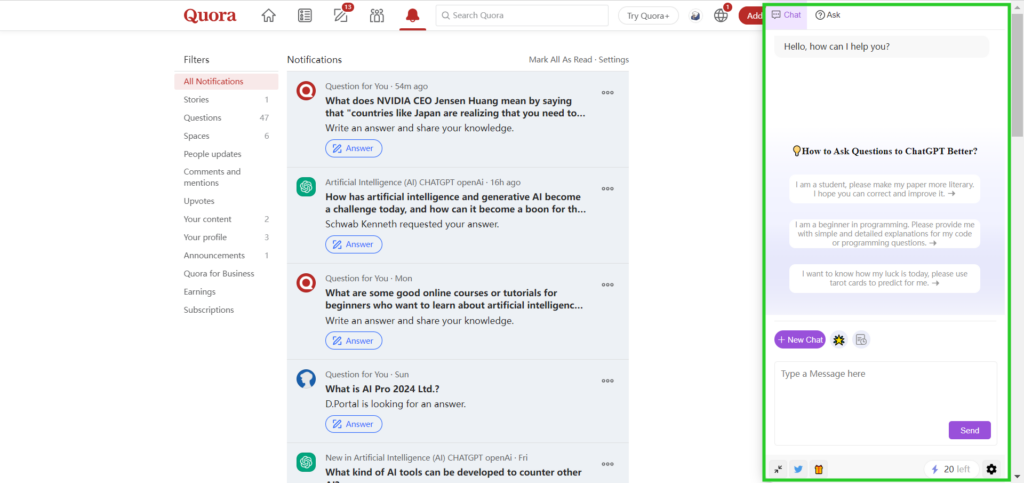
Key features
🔜 Sider Sidebar Response: the ChatSider will be displayed in the sidebar of your browser at all times, making it easy for you to get quick answers to a variety of questions while browsing any page, currently powered by the official ChatGPT-3.5 (GPT-4 coming soon).
🏷 Quick Response for Selected Text: When you select text on a web page, you can quickly perform translation, expand text, answer, touch-up, etc. without spending time opening a new page.
📄 Intelligent optimization of articles: essays, blogs, social media platform posts, and almost any type of article can be optimized and expanded in one click with ChatGPT's content touch-up feature.
✒️ authentic translation: you can use ChatSider's intelligent translation function to translate authentic foreign language content recognized by locals, say goodbye to machine translation and be more accurate than translation software!
📝Study Helper: Whether you are an elementary school student, a secondary school student or a college student, you can get detailed answers to your homework problems with the help of ChatSider.
📚 A must-have for working people: work daily weekly reports, video scripts, PPT outlines are generated in one click, resume optimization, brainstorming to solve inspiration depletion.
How to use ChatSider?
- Open the Edge or Chrome extension store and search for "ChatSider".
- Click the "Add" button in the upper right corner.
- Click the expand button to expand the sidebar and ask OpenAI's official ChatGPT3.5 questions at any time.
- Choose the built-in practical template to customize answers, and also support continuing to chat and optimize answers.
- Select the text on the page to quickly enable the ChatGPT Chinese assistant.
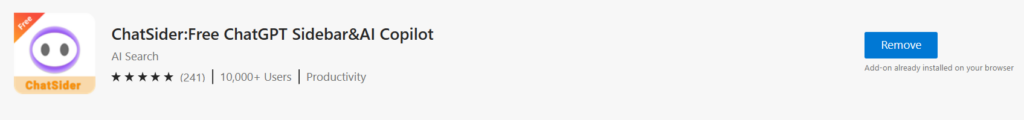
The last plugin introduced is an AI drawing plugin——Best AI Art Generator(Free)——DiffusionDraw.
DiffusionDraw stands out as a professional drawing software that comes equipped with a robust AI engine, presenting users with a spectrum of cutting-edge features. Harnessing advanced AI content generation technology, DiffusionDraw empowers users to explore a variety of creative possibilities, including Text to Image and Image to Image functionalities. Whether you're aiming for an ink-style masterpiece, vibrant anime illustrations, realistic artistic renditions, or captivating two-dimensional works, DiffusionDraw is designed to cater to your diverse artistic requirements. This versatile software is tailored to meet the unique needs of artists, providing a platform for the seamless realization of a wide range of visual concepts.
Key features 🎨
● Text to Image Transformation: Employing intelligent algorithms for swift conversion of text into visually appealing artistic-style images.
● Image to Image Recombination: Harnessing advanced AI technology to creatively blend and recombine images, resulting in entirely new and imaginative artworks.
● Image Variations with AI Effects: Applying transformative effects to images through AI technology, imparting them with a distinctive and visually captivating allure.
● Lossless Image Upscaling: Utilizing advanced upscaling algorithms to enlarge images without compromising on quality, preserving intricate details seamlessly.
● Partial Image Redrawing: Leveraging AI for selectively painting specific parts of an image, facilitating repairs to damaged areas or the addition of intricate details.
● Intelligent Image Content Removal: Automatically recognizing and removing unwanted elements from images, streamlining the editing process with smart efficiency.
● Built-in Prompt Generation: Featuring a built-in generator that sparks creativity and serves as a launching pad for a journey of innovative ideas.
● Advanced AI Image Generation Settings: Offering a comprehensive array of parameters to finely control the image generation process, ensuring precision in creative output.
● Diverse AI Engine Styles: Supporting a wide range of image generation styles, including vibrant anime, realistic art, ink-style, two-dimensional works, animation style, and AI-generated app icons.
How to use Best AI Art Generator(Free)- DiffusionDraw?
- Open the Edge or Chrome extension store and search for "Best AI Art Generator(Free)- DiffusionDraw".
- Click the "Add" button in the upper right corner.
- Enter the prompt words to generate the picture, click the "Sure" button to start waiting for the generation. For better picture quality, this process will take about 1-2 minutes. You don't need to wait, just check it later on the history page!
- After the picture is generated, you can download the picture with one click.
- Can't write picture descriptors? No problem, we have provided some examples for you to refer to.
- For your convenience, we have saved the history of your creation of pictures, and you can check them at any time.
Conlusion
These ChatGPT plugins provide Edge users with more possibilities, whether it's searching for smart assistants at work, drawing in creativity, obtaining more accurate results in search, or getting more help in summarizing content. With the continuous development of these plugins, we can expect Edge browser to become a more intelligent and personalized platform for work and creation. Let's delve deeper into these plugins, explore the potential of Edge, and improve our online experience.