Step1:
1) Click on the “puzzle” icon at the toolbar. Find GExtractor’s icon and pin to the toolbar for quick access.
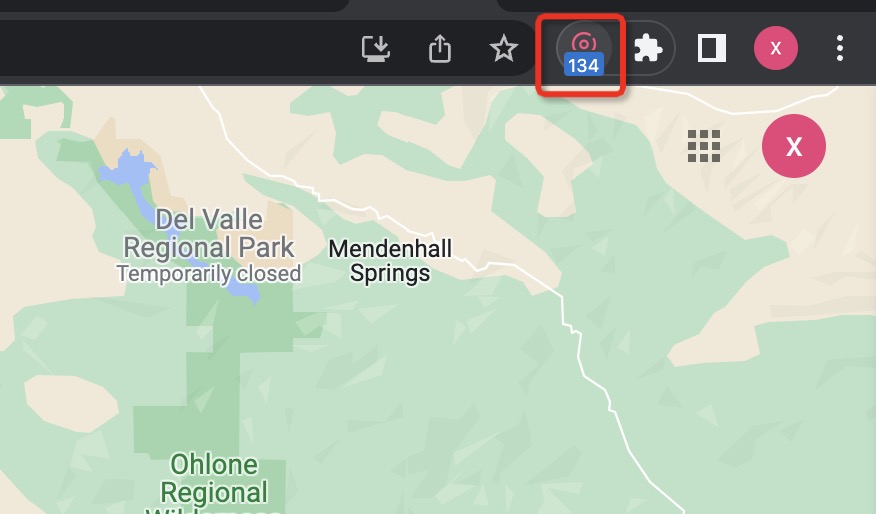
Step2:
Enter the query keyword in the input box, click "Get" button,The tool will jump to Google Maps and query results based on keywords.
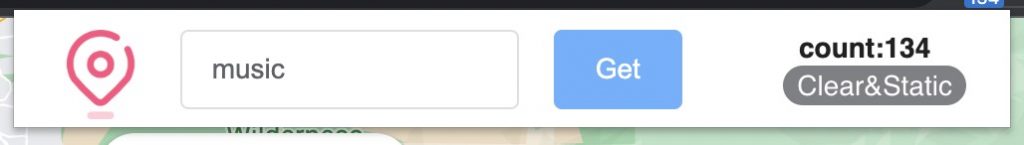
Step3:
How to get leads data on the map page?
There are three ways:
1)Swipe the list of search results;
2)Drag map view page;
3)click the search button;
Through the above method, the map will load new result data, and then the extension tool will automatically collect the leads data.The number of currently obtained leads data will be displayed in the plugin.
After the search is complete, click the "clear&get" button to export the leads data and query the results.
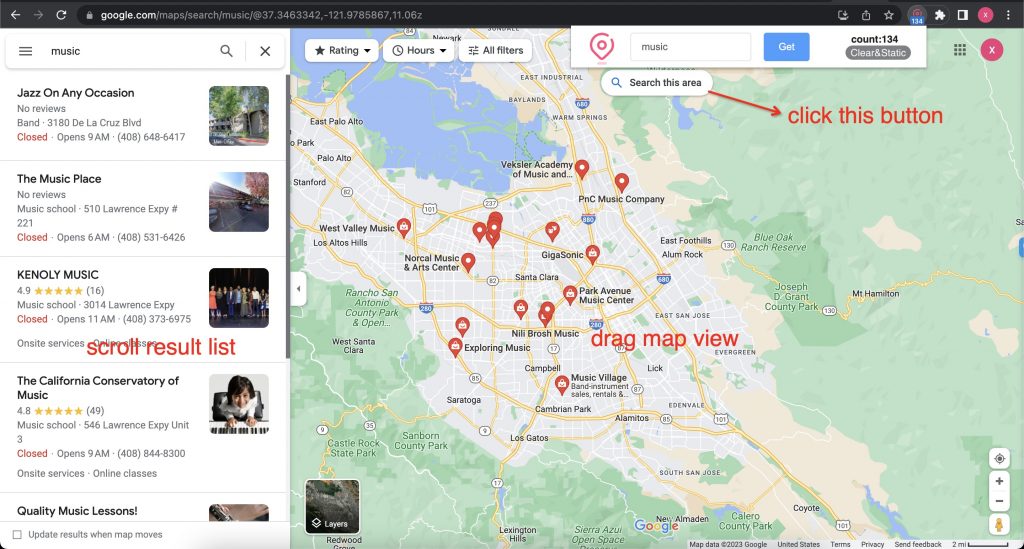
Tips
Wait a moment,See the number of results increasing over the toolbar icon.
If you find that the numbers change slowly, please wait a moment, the tool takes a little time to process.