Best Multiple Gmail Accounts Manage Tool
Use Gmail Checker extension to manage gmail accounts, get email notification, read, listen to or delete emails without opening Gmail!
Get Started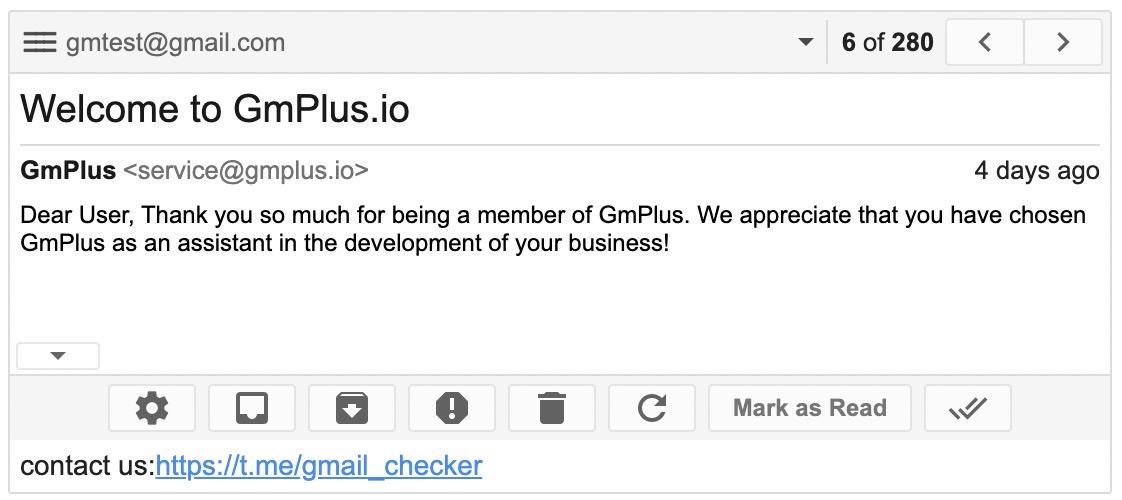
Gmail Checker - Multi Account Gmail Notifier
Explore Incoming mails with Gmail Multiple Accounts Support
Gmail Checker extension for quick access to your emails to Save your time to unread emails in gmail.
Multiple Account Support
Support for multiple Gmail and Google Apps accounts
Fast Visit Your Emails
Popup mail preview window to show inbox unread gmail without opening Gmail.
Easy to Check Gmail Email
Mark as read, report spam, trash or check gmail archive right from browser's toolbar.
New Email Notification
It will notifies you about incoming emails from all your Google Mail accounts.
Custom Options
Customize the frequency of checking new mail, or the notification method of new mail and so on.
Safer, Require no Permission
Doesn't request any permission and doesn't read any mail content. It can be used safely.
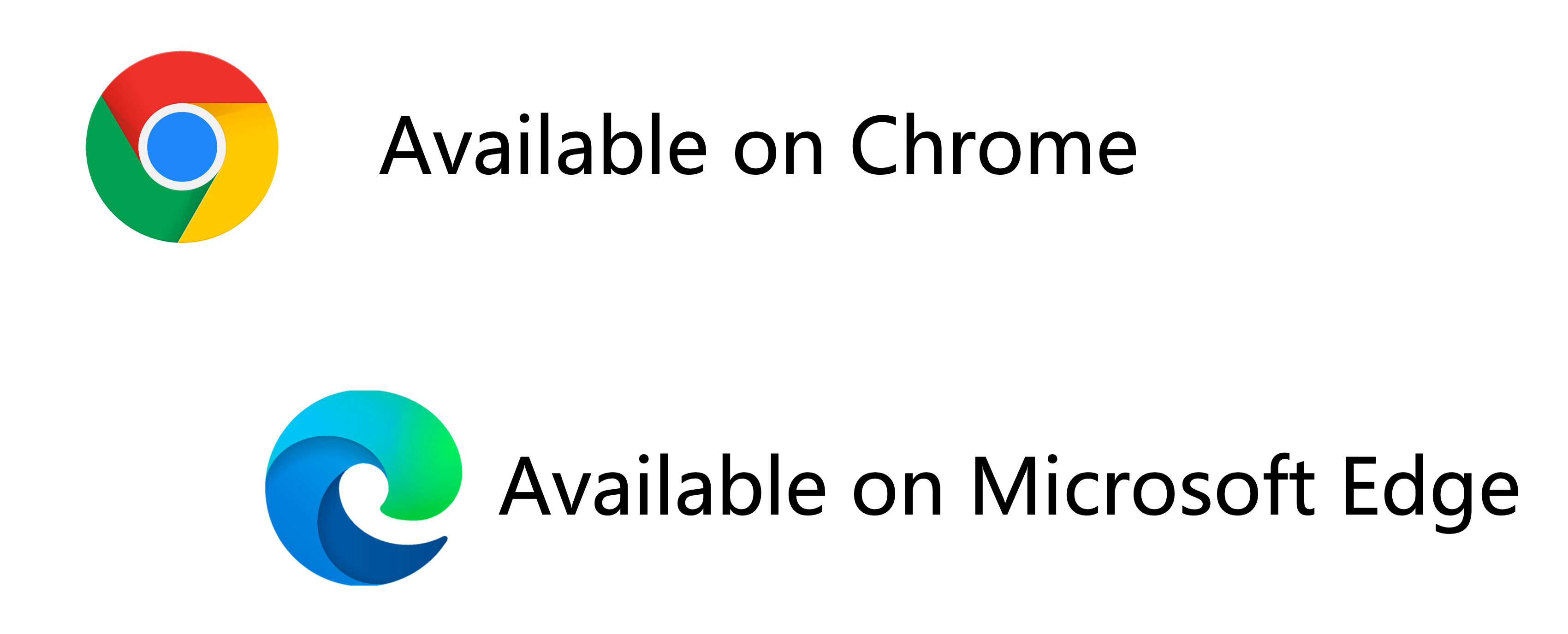
Download Gmail Checker Extension to Explore Unread Gmail Inbox and Check Email More Easier and Faster!
Gmail Checker In-Depth Analysis
The fastest and easiest way to manage multiple Gmail accounts.
We will not request account permission or read any content. There is no need to manually add multiple accounts. When you log in multiple accounts in your Gmail on web, this extension will display the same number of accounts. Just click to switch gmail accounts and view unread emails under different accounts.

Quick access to save your time to check gmail email.
Can I check email only by visiting Gamil website? no,it isn't. Thanks for the Gmail Checker extension, You can mark gmail all as read, report spam, trash or archived gmail right from browser's toolbar without opening Gmail. You can quickly get unread emails from all Gmail accounts that you login on with one click.

Notify you the first time with a prompt sound when you receive a new email.
With this extension, you don't have to worry about missing any mail anymore. When you receive a new email, this extension will notify you the first time with a message prompt sound.

Frequently Asked Questions
How to use Gmail Checker extension?
Step1: Go to Gmail website, and login on your account.
Step2: Open extension to check unread emails, no more access Gmail website.
Step 3: Notify you the first time when you receive a new email, open extension to read, delete or trash emails.